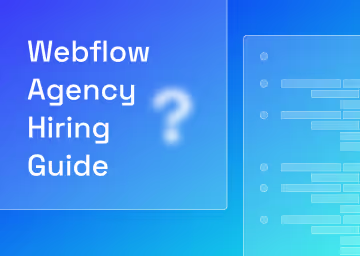The Basics of Google Analytics: A Beginner's Guide

Introduction
Having an online presence has never been so important. Whether you have a personal blog, an E-commerce store, or a corporate website, understanding how your audience interacts with your site is vital for success. That's where Google Analytics comes into play. This powerful tool provides valuable insights into your website's performance, helping you make informed decisions and optimise your online presence.
In this quick beginner's guide, we'll explore the basics of Google Analytics and how you can use it to track website traffic, user behaviour, and other key metrics.
What is Google Analytics?
Google Analytics is a free web analytics service provided by Google. It enables website owners to track and analyse various aspects of their site's performance. It’s a great all-rounder that enables you to track website traffic, user behaviour, conversion tracking, audience demographics and traffic sources.
If you want to know more about website analytics, we’ve written a handy resource - check out The Importance of Website Analytics. Here’s a quick insight into what each Google Analytics element means and the benefits of accessing the data…
Website Traffic
Understand how many people are visiting your website, where they are coming from, and which pages they view. Having this information can help optimise marketing strategies, improve user experience, and identify potential areas for growth on your website.
User Behaviour
Gain insights into what your visitors do on your site, such as the pages they visit, how long they stay, and which actions they take. Understanding user behaviour through tracking enables you to tailor your website content and design better to meet the needs and preferences of your audience, ultimately enhancing engagement and conversions.
Conversion Tracking
Measure the effectiveness of your goals, such as sign-ups, purchases, or form submissions. Conversion tracking allows you to precisely assess the performance of your marketing campaigns, pinpoint areas for improvement, and optimise strategies to increase the rate of successful actions on your website.
Landing pages are a super way to increase conversions and generate valuable leads and are especially effective for marketing strategies. To give you a head start, we’ve written An Introduction to Landing Pages resource packed full of all the vital information you need if you’re thinking of setting up a landing page.
Audience Demographics
Learn about your website's audience, including their location, language, and devices they use. This information helps create targeted and personalised content, allowing you to tailor your marketing efforts to better resonate with specific audience segments, thus increasing relevance and engagement.
Traffic Sources
Discover where your website traffic is coming from, whether through search engines, social media, or referrals. Analysing traffic sources assists in allocating resources effectively by understanding which marketing channels are most successful, enabling you to invest more in the channels that drive the most traffic and optimise those that may need improvement.
Setting Up Google Analytics
Before you can start tracking your website's performance, you need to set up a Google Analytics account and add the tracking code to your website. The steps are super simple, and Google will help every step. Here's how to do it:
- Create a Google Analytics Account: Go to the Google Analytics website and sign in with your Google account or create a new one.
- Set Up a Property: In Google Analytics, a property is typically a website or app you want to track. Follow the steps shown on the set-up screen to set up a property by providing your website's details.
- Get Your Tracking Code: After setting up a property, Google Analytics will provide you with a unique tracking code. This code needs to be added to every page on your website, usually in the <head> section of the HTML.
- Verify Installation: Google Analytics has a real-time tracking feature that lets you check if the tracking code is installed correctly. This step ensures that data collection is functioning as expected.
Navigating the Google Analytics Dashboard
Once your website is connected to Google Analytics, you can access the analytics dashboard, where you'll find a wealth of data represented in pie charts, stats and line graphs, making it very easy to see which areas are strong quickly. Here's a brief overview of the main sections:
Audience
This section provides information about your website's visitors, including demographics, location, and technology used. Within the Audience section, you can also explore user interests, behaviours, and engagement, empowering you to tailor your content more precisely.
Acquisition
The Acquisition area not only identifies traffic sources but also evaluates the quality of that traffic, distinguishing between organic and paid sources. It’s the place to go to discover how visitors find your website, whether through search engines, social media, or referrals.
Behaviour
In the Behavior section, detailed data about the behaviour flow, site speed, and event tracking reveals not just popular pages but also user interactions and potential site improvements, showing where visitors tend to drop off.
Conversions
Here, you can track your website's goals and Ecommerce performance, such as sales and transactions. However, the conversions section goes beyond tracking goals and transactions; it measures the success of specific marketing campaigns and provides insights into the entire user journey, allowing for more informed strategic decisions.
Key Metrics to Watch
While Google Analytics offers a plethora of data, it's essential to focus on the metrics that matter most to your website's objectives. Some key metrics you might want to keep an eye on include:
Sessions
This tracks the total number of visits to your site. As well as indicating the volume of visits, Sessions can be further assessed by looking at New vs. Returning Visitors to gauge your site's ability to attract and retain an audience, providing insights into user loyalty and acquisition strategies.
Pageviews
This one is straightforward; it tracks the number of pages visitors view. However, beyond mere quantity, Pageviews can be analysed alongside metrics like Pages per Session to understand user engagement and how effectively your content retains visitor interest, shedding light on the effectiveness of your site's navigation and content relevance.
Bounce Rate
This shows the percentage of single-page visits (visitors who leave your site after viewing only one page). Although a crucial metric requires context — examining it in relation to different pages or traffic sources can provide valuable insights. For example, a high bounce rate on a specific page might indicate issues with content relevance or user experience on that page.
Average Session Duration
This metric provides insight into the average time visitors spend on your site. For a deeper insight, when combined with the type of content or pages viewed, Average Session Duration can give a more nuanced understanding of user behaviour. For instance, longer sessions on resource-heavy pages indicate deeper engagement, while short session durations highlight the need for more engaging content or clearer navigation.
Conversion Rate:
This is the percentage of visitors who complete a desired action, such as purchasing or signing up for a newsletter. When segmented by various sources or user demographics, conversion rates can offer a deeper understanding of which traffic channels or audience segments are more likely to convert, helping in refining targeting strategies and optimising conversion paths for higher success rates.
Using Google Analytics Insights
Armed with the data from Google Analytics, you can make informed decisions to improve your website's performance. For example, if you notice a high bounce rate on a particular page, you should enhance its content or user experience. If a certain traffic source drives more conversions, you can allocate more resources to that channel.
Remember that Google Analytics is a powerful tool that requires regular monitoring and analysis. Over time, you'll gain a deeper understanding of your audience, and you can refine your website to meet their needs better.
How to Add GA4 to your Webflow Website
Adding Google Analytics to your website allows you to keep tabs on visitor behavior and gather valuable data. It's worth noting that Webflow currently supports only Google Analytics 4 measurement IDs. If your site is using Universal Analytics but hasn't been integrated through Webflow's Google Analytics setup, you'll need to make the transition to Google Analytics 4 before proceeding with the integration. Google provides a comprehensive guide on how to do this.
Here's a step-by-step guide to integrating Google Analytics 4 into your Webflow website:
- Follow the steps outlined in Google's article for setting up Analytics for a website and/or app.
- When creating a property, choose the Web platform.
- In step 3 of the Web instructions, "Add a data stream."
- Proceed to step 4, "Set up data collection for websites," and follow the instructions to find your "G-" ID (applicable to platforms that accept a "G-" ID).
- Copy your "G-" ID, also known as your measurement ID.
Now, head back to Webflow and complete the following steps:
- Go to Site Settings > Integrations tab > Google Analytics.
- Paste your measurement ID into the Measurement ID field.
- Click "Save Changes."
- Finally, don't forget to publish your site to ensure the changes take effect.
- By following these straightforward steps, you'll successfully integrate Google Analytics 4 into your Webflow website.
Conclusion
Google Analytics is an invaluable resource for website owners, whether you're a beginner or an experienced webmaster. By following this beginner's guide and regularly exploring the data provided by Google Analytics, you can optimise your website, attract more visitors, and achieve your online goals.
Want some help getting started? Get in touch with the team.

.svg)
.svg)