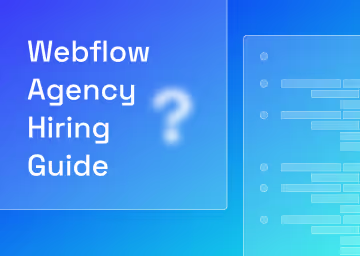REMs vs Pixels
Introduction
As a web designer in the ever-evolving world of web development, you’re always in pursuit of ways to improve user experience. For years, pixels have held a central role in our design arsenal, offering a precise means of sizing and spacing elements on the screen. However, even the most loyal pixel enthusiasts can't deny the limitations that come with this traditional approach.
This is where REM units come in… They represent the future of adaptable, accessible design, offering a fresh perspective on how we create web interfaces. In this guide, we will delve into the incredible benefits of REM units, showcasing their versatility and power in action, and equip you with the knowledge and tools necessary to seamlessly convert from pixels to REMs, ensuring your designs are future-proof and user-friendly.
Ready to elevate your design game? Paddle on…
What is Pixel?
Before we get into the reasons REMs are better than pixels, it would probably be good to know what a pixel is. When it comes to web design, Pixels (sometimes called 'Px') are essentially undefined entities or variables. They have long been the default unit of measurement for determining the size, spacing, and layout of elements on a web page. However, pixels have their own set of limitations and drawbacks that have led designers to explore alternatives like REM units.
Pixels, as fixed units, maintain a consistent size regardless of the user's device or preferences. While this can provide a sense of control over the design, it doesn't always align with the ever-changing landscape of web accessibility. Fixed pixels can inadvertently create barriers for users with different needs, particularly those who rely on customised text sizes or have visual impairments.
In contrast to REM units, which we'll delve into shortly, pixels lack the adaptability and responsiveness that modern web design demands, and this is why many are making the switch to REM.
What is a REM in Web Design?
In the ever-evolving landscape of web design, adaptability and accessibility are paramount. To achieve these goals, designers and developers rely on various tools and techniques, and one such tool that has gained significant prominence is the REM unit.
REM, which stands for 'root-em,' is a fundamental unit of measurement used in web design. Its primary function is to facilitate the creation of flexible and responsive layouts that adapt seamlessly to a user's screen resolution preferences.
In essence, REMs are the key to unlocking a more flexible, accessible, and customisable web design. They empower designers and developers to create user-centric websites that seamlessly adapt to the diversity of devices and user preferences in the digital landscape. By incorporating REM units into your web design toolkit, you ensure that your online presence is not only visually appealing but also inclusive and user-friendly, setting the stage for an engaging and accessible web experience for all.
1 REM is equal to 16px
Limitations of Pixels Compared to REMs in Web Design
While pixels (px) have long been a standard unit of measurement in web design, they come with inherent limitations, especially when juxtaposed with the more versatile REM units. To truly grasp the benefits of REMs, it's essential to understand the drawbacks of pixels and how they fall short in certain aspects of web accessibility and responsiveness.
Lack of Adaptability
Pixels are static, fixed values that do not possess the ability to adapt to user preferences or changes in screen resolution. This rigidity poses a significant drawback, particularly when it comes to using different devices (e.g. laptops, mobile phones) and accommodating the diverse needs of web users. When pixel-based designs fail to adapt, they can inadvertently create barriers for users.
Accessibility Hurdles
Linking to lack of adaptability, the static nature of pixels can hinder web accessibility, creating obstacles for individuals with disabilities. Visually impaired users, in particular, rely on the flexibility of text size adjustments to suit their needs.
When pixels are used extensively, it restricts their ability to resize text or adapt the design to their preferences, impeding their ability to access and interact with web content effectively. For instance, text set in fixed pixel sizes may be too small for some users to read comfortably, leading to a less inclusive online experience.
Inflexible Layouts
Pixels tie design elements to a fixed grid, making it challenging to create truly responsive layouts. When users switch between devices with varying screen sizes or resolutions, pixel-based layouts may appear distorted or require excessive zooming, detracting from the overall user experience.
The Benefits of REM Units
But how do REMs stack up against other units? Compared to pixels, EMs (not to get confused with REMs), and points, REMs offer a more flexible, adaptable and user-centric approach to web design. The core principle behind REM units is to enhance accessibility and flexibility in web design, and they adjust based on the root element, providing a degree of control that other units can't match. By implementing REM units in your projects, you empower your design to cater to a broader range of users.
Adaptability to User Preferences
One of the standout advantages of REM units is their adaptability, especially for visually impaired users. Like we discussed earlier, traditional pixel-based designs often result in fixed text sizes that may be too small for some users to read comfortably. In contrast, REM units dynamically adjust to the user's resolution preferences, ensuring that web content remains accessible and legible to all users, regardless of their chosen settings. This adaptability promotes inclusivity for your content and creates a more user-friendly browsing experience.
Responsive Design
Responsive design is the cornerstone of modern web development, and REM units play a pivotal role in achieving this fundamental objective. They empower web content to respond dynamically to the viewer's screen resolution, ushering in a new era of adaptability and ensuring that your design excels in every possible scenario, irrespective of the device or screen size.
The adaptability inherent in REM units places the user experience at the forefront of web design. Users no longer need to struggle with content that doesn't fit their device's screen properly or text that is too small to read comfortably. With REM units, the design is attuned to the user's needs, enhancing readability, accessibility, and overall satisfaction. This user-centric approach not only makes your website more engaging but also encourages users to spend more time exploring your content.
User-Focused Customisation
REM units offer a wide range of customisation options. Designers can adjust the base size that a REM unit represents, giving them precise control over their design. For instance, if you wish to have larger or smaller text on specific devices or sections of your website, REM units provide the flexibility to make these adjustments seamlessly, without disrupting the overall layout of the website. This feature empowers users to tailor their online experience to their preferences, enhancing the overall usability of the site.
In summary, while pixels have been a longstanding unit of measurement in web design, their rigidity and lack of adaptability have become more apparent in today's dynamic digital environment. REM units, on the other hand, offer a refreshing solution by embracing adaptability, responsiveness, and user-focused customisation, and it is because of this that Paddle Creative uses REMs over Px.
By leveraging REM units, web designers can create websites that not only look visually appealing but also prioritise inclusivity, accessibility, and an optimal user experience across a spectrum of devices and user preferences.
Practical Examples of REM Units in Action
If you're an iPhone user, you've likely benefited from the seamless adaptability of REM units without even realising it. Take a moment to think about your experience while reading emails or messages on your device. Have you ever noticed how you can effortlessly zoom in and out to adjust the text size to your liking? This is a prime example of REM units at work. They enable an adaptive display that caters to your personal preferences, making your interactions with your device more comfortable and enjoyable.
To further appreciate the adaptability of REM units, conduct a simple experiment within your web browser settings. Head over to the appearance tab and change the font size. Pay close attention to how both REM and pixel-based designs respond. The difference between the two becomes strikingly apparent. REM units gracefully adjust to your font size changes, while pixel-based layouts stubbornly maintain their fixed dimensions. This hands-on comparison underscores the adaptability and user-friendliness that REM units bring to web content.
Webflow's Seamless Transition from Pixels to REM Units
When it comes to choosing the right web development platform, the ease of transitioning from pixel-based designs to REM units can be a decisive factor. In this realm, Webflow stands out as a platform that excels in facilitating this crucial shift. Let's delve deeper into how Webflow simplifies the transition, offering web designers a streamlined path toward creating adaptable and responsive websites that cater to a broad spectrum of users.
Intuitive Conversion Process
Webflow's user-friendly interface and robust design tools provide web developers with an intuitive process for converting pixel values into REM units. This transition is not only seamless but also remarkably efficient. It eliminates the need for laborious manual adjustments, allowing designers to focus on refining the overall user experience rather than grappling with intricate conversion tasks. As Webflow Experts, you can trust us when we say Webflow truly does simplify the conversion process. If a Webflow site has been developed well, you can simply change the ‘Body’ size units to REM and it will update most elements on the site to REM units.
Preservation of Design Integrity
One of the primary concerns when transitioning from pixels to REM units is the preservation of design integrity. Webflow addresses this issue adeptly by ensuring that your design elements, layout, and visual aesthetics remain consistent throughout the conversion process. This means that your website's visual identity and branding are retained, even as it gains the adaptability and responsiveness that REM units offer.
Streamlined Workflow
Perhaps one of the most compelling aspects of using Webflow for the conversion from pixels to REM units is the streamlining of your workflow. This efficiency allows you to allocate more time and resources to design innovation and user experience enhancements. It liberates designers from the minutiae of coding and conversion, enabling a more creative and strategic approach to web development.
This seems like a good pace to say that Webflow isn’t only good for REMs - it’s good for pretty much everything! If you’re looking for a robust and user-friendly website creation platform, Webflow is certainly a compelling choice to explore. With its intuitive visual canvas and an extensive selection of tools, Webflow empowers you to craft polished, professional websites effortlessly, all without the need to dive too deep into coding - and the migration to Webflow is straight forward!
The REM Webflow Future
As we look ahead to the future of web applications, platforms like Webflow, Wized, and Xano are at the forefront of ushering in the era of adaptive web design. Consider the integration of Webflow with JavaScript through innovative tools like Slater; this integration offers a glimpse into the exciting possibilities that lie ahead. It demonstrates how REM units, coupled with dynamic scripting, can create web applications that respond dynamically to user actions and preferences. The result is an even more immersive and user-centric web experience. The future of web design is undoubtedly evolving towards the adaptability and user-friendliness that REM units epitomise.
Essentially, Webflow's capability to seamlessly transition from pixel values to REM units is a testament to its commitment to user-centric, adaptable web design. It empowers designers to embrace the benefits of REM units without the burden of extensive manual adjustments. This transition not only preserves the integrity of your design but also enhances accessibility, future-proofs your website, and streamlines your workflow. As web design continues to evolve, platforms like Webflow, with their REM unit integration, remain at the forefront of shaping the future of adaptive and user-friendly web experiences.
How to Convert Pixels to REM Units
By now, you’re probably swaying towards REMs and wondering how to make the switch. Don’t fret, we’re here to explain…
Converting fixed values into adaptive ones can be easily done by switching from pixel-based design to REM units. You'll find this is one of the best practices for using REM units in responsive design. As you would’ve gathered by now, by changing your design's dimensions from pixels to REM, you're prioritising user experience and accessibility which is the key to digital success.
Before you start this conversion journey, you've got to be wary of common pitfalls. Don't forget to convert all pixel values, not just font sizes - be sure to include margins, padding, and layout dimensions too. Another mistake to avoid is failing to establish a root font-size in your CSS (Cascading Style Sheets). This is crucial because all REM units you use will be relative to this root size, so make sure not to forget! You can easily do this in Webflow by adjusting the units used in your Body tag.
To optimise performance when using REM units in CSS, keep your calculations simple. REMember that 1 REM is equal to the user's default browser font size, which is generally 16px. This can help you convert pixel values to REM units quickly and efficiently.
A great tool to use for converting Px to REMs is LambdaTest’s Rem to Px converter. The Lambdatest REM Converter tool makes it easier for designers and developers by allowing them to set pixel values, root element and instantly calculate the corresponding REM values. One of the key advantages of using the Lambdatest REM Converter is its ability to help maintain proportions between different web elements. This ensures that the visual harmony of your web design remains intact across various screen sizes.
In the end, switching to REM units is beneficial, it may require some effort initially, but you'll find it's worth it in the long run!
Conclusion
In the dynamic realm of web design, the choice between REM units and pixels is like choosing a nimble, adaptable friend over a rigid acquaintance. REM units embody the spirit of adaptability, enhancing user experiences, and bolstering web accessibility, ensuring your website is poised for the challenges and innovations of the future - and with Webflow making the whole process easier, what have you got to lose?
So, why limit your design to the confines of pixels when REM units offer a world of opportunities? Embrace REM units, and you'll embark on a journey to create web experiences that guarantee that your website thrives and excels in the ever-evolving digital landscape.
Want to find out more? Get in touch with a member of the Paddle Creative team, we’re happy to help!

.svg)
.svg)