Tips for Managing Your Webflow Website's Content
Having a functional website has never been so important. But how do you effectively manage and create content to keep your website afloat? In this blog we delve into some top tips for managing your Webflow website's content. Let's dive in...
.avif)
In today's digital landscape, having a well-designed and functional website is crucial for businesses and individuals alike. One of the key aspects of maintaining a successful website is effectively managing its content. This is where a Content Management System (CMS) comes into play. In this blog, we'll explore the role of a CMS in Webflow and provide you with some valuable tips for managing your website's content effectively.
Webflow is a powerful website CMS platform that allows users to create beautiful and responsive websites with low coding knowledge. While Webflow provides an intuitive visual interface for designing websites, it also includes a built-in CMS that enables users to manage and update their site's content easily.
What is a CMS?
Before we get ahead of ourselves, let’s make sure we understand what a CMS is. A CMS - AKA Content Management System - is a software application that enables users to create, edit, and manage digital content on a website without requiring technical expertise. It provides a user-friendly interface that simplifies the process of content creation and publication. CMS’s are designed to separate the content from the design and functionality of a website, allowing non-technical users to focus on content creation while web developers handle the technical aspects.
CMS is sometimes confused with Website Builder, if you don’t know the difference you might want to familiarise yourself with this resource: CMS vs Website Builder.
The Role of CMS in Webflow
Webflow is a unique CMS that combines powerful design capabilities with content management functionality. Unlike traditional CMSs that rely on templates and predefined structures, Webflow provides users with complete design freedom. This means that you can visually create custom layouts, design interactions, and style your website to match your brand's aesthetics all from scratch!
The CMS functionality in Webflow serves as a central hub for organising and controlling all the content on your website. It allows you to create, edit, and publish various types of content, such as blog posts, landing pages, product descriptions, and more.
With the CMS, you can structure your content in a way that aligns with your site's design and navigation, making it easier for visitors to find and engage with your content. The CMS also enables you to create relationships between content items, making it easy to establish connections between blog posts, authors, and categories, for example.
Tips for Managing Your Website's Content in Webflow
So, now that we know what a CMS is and the role of CMS in Webflow, it’s time to get into the exciting bit… top tips for managing your website content in Webflow! Below, we’ve come up with 9 things you should always consider to make sure your website content is SEO-ready, consistent, appealing and relevant. Let’s get into it…
Plan your content structure
This is often an overlooked step, but it couldn’t be more critical. Before you start creating content, take some time to plan out your website's content structure. You need to consider the different types of content you want to include and how they relate to each other, all while making sure the content - in terms of information, tone and length - is suitable for your target audience. By defining content categories and hierarchies, you can ensure a logical and organised structure, making it easier for both you and your visitors to navigate your website.
If you don’t take the time to plan your content you risk losing site visitors due to inconsistency. While variety is key, you don’t want to strain yourself too much by trying to cover everything under the sun. Take some time to decide, evaluate and really figure out what your company's aims and values are - this will help you decide what content (in terms of information content like blogs and resources) are worth doing and will bring benefits to your business.
Utilise Collections
Something that will set you apart from your competitors and is super useful and super easy to do is utilising Collections. In Webflow's CMS, Collections are containers that hold structured content. They allow you to create dynamic templates for different types of content, such as blog posts, team members, or products, making it easy to manage and update your content without modifying the design or layout of your website.
This not only keeps everything organised on the UI side of things, but it also creates consistency for your site visitors. Having an aesthetic that continues through similar content makes your website easier to navigate and can help increase the time visitors spend on your page (p.s this can increase conversion rates i.e. purchases, newsletter sign-ups) which is not only good for your business, but also for your SEO. Better SEO means your website will rank higher in search engines such as Google which increases the number of site visitors.
Create Custom Fields
This is a great way to give a human element to your website. Custom fields provide flexibility when managing your content; they allow you to define specific attributes for each content item within a collection. For example, if you have a Collection for blog posts, you can create custom fields for the title, author, publication date, featured image, and more.
If you scroll to the top of this blog you’ll see the date we published it so you know how new and relevant the information is. If you scroll to the bottom of this Paddle Creative blog, you’ll see the Paddler that wrote it. Having these little elements on your website gives your site visitors great snippets of information and also lets them know that humans created it - and in the ever-growing age of AI, knowing something is human is a nice touch.
Most importantly, custom fields ensure consistency across your content and enhance the overall user experience, which is exactly what is wanted.
Use Rich Text Fields
Webflow's CMS includes rich text fields, which enable you to create and format content with various text styles, headings, lists, and links. This functionality is especially useful for blog posts or any content requiring text formatting.
At Paddle Creative, we love Webflow’s rich text fields. We use them all across our website to help bring attention to specific parts of content, add information for our site visitors and keep things consistent.
This blog is as good an example as any, if you have a look through you’ll see where we’ve embedded links to other parts of the site (we do this to guide our site visitors to other information we believe will aid them) and you’ll also see where we’ve used different headers (e.g. H2 and H3) to indicate hierarchy and importance of information and benefit SEO. This is all in the name of good website content management and everything we do has a specific purpose.
By utilising rich text fields, you can maintain a consistent visual style throughout your website and make your content more engaging for readers.
Schedule Content
Webflow's CMS allows you to schedule content in advance. This feature is particularly handy when you have time-sensitive content or want to plan your content strategy ahead of time. Let’s say you have a new and exciting launch that you can’t wait to share with your audience, but it needs to be launched at a specific date and time, you can do this with Webflow.
When you go to publish an item, if you click the arrow next to the ‘Publish’ button, you can select ‘Schedule’ and set a date and time for that post to go live. This feature allows you to schedule posts to go live on your site for years to come which can be super handy if you have a lot of content to strategically publish or have just migrated from one website development site to Webflow.
By scheduling items, you can ensure that your website remains fresh and relevant for years to come without manual intervention.
Collaborate with Team Members
Whether you’re a three-person show or a big corporate company, collaborating with your teammates on your Webflow website is a valuable tool. Webflow's CMS offers collaborative features that streamline the content creation process making it easy for you to assign roles and permissions to team members, allowing them to contribute, edit, or review content within the CMS. Webflow also gives you the freedom to allow or restrict access to certain parts of your Webflow CMS so you know the right people are in the right parts of your Webflow website.
Multiple team members can update material simultaneously in Webflow Designer while one person plans and develops the site's overall structure. To keep the design process moving, you can hand off design management to teammates and see where other people are working on your site in real-time.
Collaborative workflows improve efficiency and ensure a consistent voice and style across your website.
Regularly Review and Optimise Content
Content management is an ongoing process. A good tip for content management is to regularly review your website's content to identify outdated or underperforming pages. While a page or a blog might have been performing and relevant once upon a time, it doesn’t mean it will stay that way.
Consider user feedback and analytics data to make informed decisions on content updates or removals. Removing content isn’t a bad thing! It shows that your brand is growing and your expertise is defining itself - it shows strengths. And if you don’t want to completely erase a piece of content from your website, Webflow has an option for you to archive and unpublish content. That way you know that if you need to bring it back and make it live again, you can do so in a few clicks.
By continuously optimising your content, you can improve your website's performance, user experience, and search engine rankings, allowing your business to continue to grow and reap the rewards of Webflow.
Take advantage of Webflow integrations
Everything is there for a reason - use it! Webflow is incredible and has pretty much all you could want right in-house, but more is more and Webflow knows it. That’s why Webflow integrates with various third-party services, such as email marketing platforms, analytics tools (e.g. Google Analytics), and customer relationship management systems.
Take the time to explore the available integrations and decide on which ones you think can help you and your business soar. Once you’ve decided, connect Webflow with the tools and streamline your content management processes and gather valuable insights about your website's performance.
Optimise your content for SEO
SEO, a website developer's best friend. If you can get SEO down there’s no stopping you, and lucky for you, Webflow is ready to help. A common question is, ‘Is Webflow Good for SEO?’ The simple answer… YES.
Webflow provides built-in SEO tools that allow you to optimise your content for search engines, making it easier to optimise your website for the World Wide Web. There are simple things you can do to help your site's SEO, like ensuring that you optimise page titles, meta descriptions, headings, and image alt tags.
A good place to begin is by conducting thorough keyword research to identify relevant terms. Once you have these terms aim to seamlessly incorporate them into page titles, headings, meta-data and content, this will help with SEO and help your Webflow website rank higher in SERPs (Search Engine Result Pages).
Don't forget to optimise your images with descriptive file names and alt tags and create clean and user-friendly URLs that incorporate relevant keywords. As long as you focus on delivering high-quality, relevant content and regularly update it to keep it fresh, your website will thrive.
Remember that SEO is an ongoing process, and it may take time to see significant results, but if you stay vigilant by monitoring your website's performance and making necessary adjustments, you can enhance your website's visibility and improve its ranking in search engine results.
Conclusion
A content management system plays a crucial role in managing and organising your website's content. With Webflow's intuitive visual canvas and powerful CMS functionality, you can efficiently create, update, and manage your website's content without the need for coding knowledge.
By following the tips outlined in this blog, you can optimise your content management processes in Webflow and ensure a seamless and engaging experience for your website visitors. Embrace the flexibility and creative possibilities Webflow offers, and take your content management to the next level.
Have a question or want to get your own Webflow Website? Get in touch with the Paddle Creative team and see how we can help!


.svg)

.svg)



%20(1).jpg)
.jpg)

.jpg)
%20(1).jpg)
.jpg)

.jpg)
.jpg)
.jpg)
.jpg)
.jpg)
%20(1).jpg)
.jpg)
%20(1).jpg)


.jpg)

%20(1).jpg)
%20(1).jpg)
%20(1).avif)

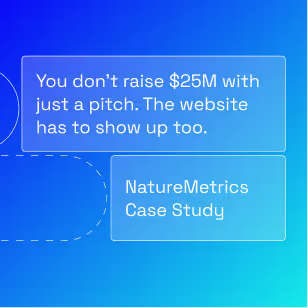


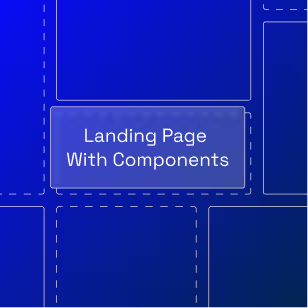
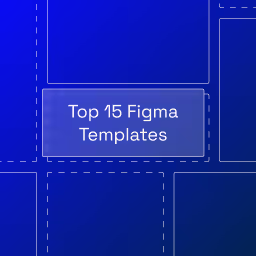


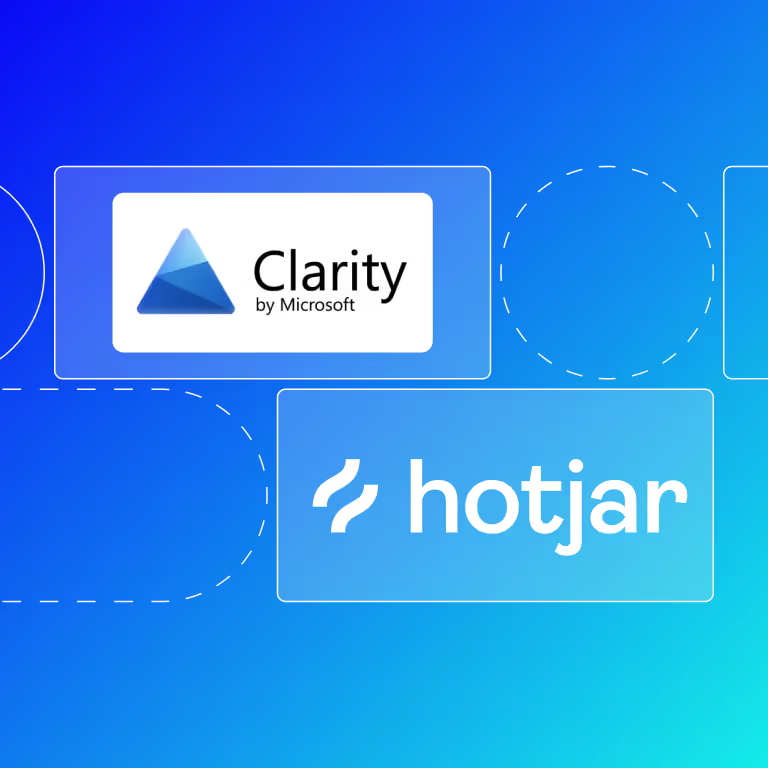


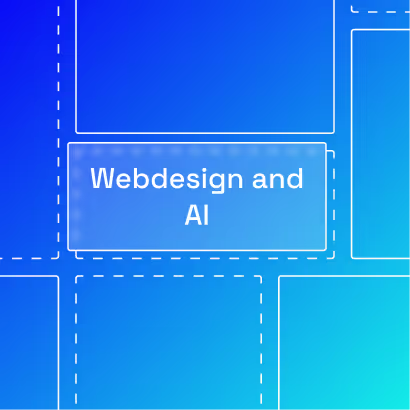
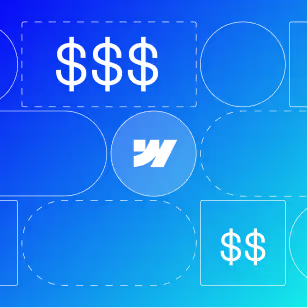




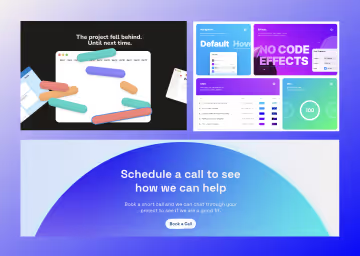

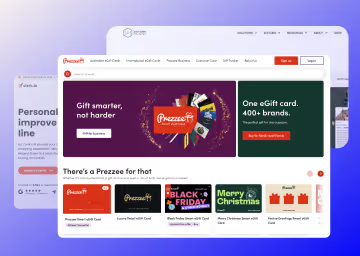
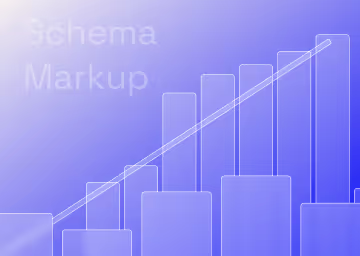



%20(2).avif)
.avif)



.avif)
.avif)
.avif)
.avif)
.avif)
.avif)
.avif)
.avif)
%2520(1).avif)
%2520(1).avif)
.avif)
%2520(1).avif)
%2520(1).avif)
%2520(1).avif)
%2520(1).avif)
%2520(1).avif)
%2520(1).avif)
.avif)
.avif)

.avif)






.avif)




