5 Common Mistakes to Avoid When Building a Website
Building a website can be tough, especially if you're new to website design and development. In this blog, we'll discuss 5 common mistakes to avoid when building a website so by the end you know all the do's and don'ts when it comes to website building. Dive in...
.avif)
Introduction
In today's digital age, having a well-designed and functional website is crucial for the success of any business. However, building a website can be a complex process, and it's easy to make mistakes along the way. To ensure your website stands out from the competition and delivers an optimal user experience, it's essential to avoid common pitfalls. In this blog, we will explore five common mistakes that you should steer clear of when building a website.
Neglecting Responsive Design
One of the most important things to avoid when creating a website is neglecting responsive design. This is crucial to any online business as having an unresponsive website can lead to higher bounce rates and bring down those important site visitor interactions.
With the increasing use of mobile devices, responsive design has become a necessity rather than an option. Failing to implement responsive design means your website won't adapt and display properly on different screen sizes and resolutions. This can result in a poor user experience (UX) and potential loss of visitors. Ensure your website is responsive by using a mobile-friendly layout, scalable images, and CSS media queries to adjust the design based on the device being used.
Additionally, neglecting responsive design can have a detrimental impact on your website's search engine rankings. With search engines like Google prioritising responsive websites in their search results, having a non-responsive website can lead to lower visibility and reduced organic traffic.
Responsive design not only improves user experience but also signals to search engines that your website is optimised for various devices, leading to better search engine optimisation (SEO) performance. By embracing responsive design principles, you can ensure that your website remains accessible, user-friendly, and search engine-friendly across all devices, maximising its reach and impact.
Overcomplicating Navigation
When it comes to navigation, less is often more. Having too many menu options can create a cluttered and confusing experience for users. Instead, focus on providing a concise and streamlined navigation menu that presents the most important and relevant sections of your website.
Consider organising your navigation based on a logical hierarchy. Start with a primary menu that includes high-level categories or sections. From there, you can incorporate submenus to further categorise related content. However, be cautious not to go overboard with submenus, as multiple levels of nested menus can be overwhelming.
Furthermore, utilise descriptive labels for your navigation links with clear and concise wording. Using this language and avoiding jargon helps users understand what they can expect when they click on a particular link.
To enhance user experience and facilitate navigation, you can implement additional features like breadcrumb trails or search bars. Breadcrumb trails provide a visual path that indicates the user's current location within the website's structure, making it easier for them to backtrack or navigate to other sections. While a search bar allows users to directly search for specific content, bypassing the need for manual navigation.
As with everything website management, you should regularly review and analyse user behaviour on your website to gain insights into how visitors navigate and interact with your navigation menus. Use this data to refine and optimise your navigation structure, ensuring that it aligns with user preferences and supports easy access to relevant information.
By simplifying your navigation, providing clear labels, and incorporating helpful features, you can create a user-friendly browsing experience that keeps visitors engaged and encourages them to explore your website further.
Ignoring Website Speed
Moreover, ignoring website speed can have a significant impact on user experience and overall website performance. In today's fast-paced digital landscape, users have become increasingly impatient, and a delay of just a few seconds can lead to frustration and abandonment. It's crucial to address the factors that affect website speed to ensure optimal performance.
One common culprit is unoptimised images, which can consume excessive bandwidth and slow down page load times. By compressing images (with free tools like Squoosh) without sacrificing quality and properly sizing them for web display, you can significantly reduce their file sizes and improve loading speed.
This task is easy with Webflow. The powerful CMS has a WebP compression tool inside the ‘Designer’ meaning website designers can effortlessly enhance and optimise image assets using Webflow’s integrated WebP compression tool. This powerful feature allows users to compress various image formats, including JPEG, JPG, PNG, and WebP assets, by converting them into the highly efficient WebP file format, resulting in an optimised browsing experience for visitors. You can learn more about Webflow’s WebP conversion tool on their website.
Excessive plugins can also contribute to sluggishness. Each plugin adds extra code and functionality to your website, which can increase load times. Evaluate your plugins regularly and remove any that are unnecessary or causing performance issues. Unlike traditional content management systems that rely on third-party plugins for extended functionality, Webflow has a robust built-in feature set that eliminates the need for excessive plugins.
By minimising the use of plugins, you can reduce the amount of additional code and functionality that needs to be loaded, resulting in faster load times and improved overall performance. This allows you to have more control over your website's speed and ensures that it is not held back by unnecessary or poorly optimised plugins.
Additionally, bulky and inefficient code can hamper website speed. Optimise your code by minifying CSS and JavaScript files, removing unnecessary whitespace and comments, and streamlining your HTML structure. These practices help reduce file sizes and make your website load faster.
Regularly testing your website's speed using tools like Google PageSpeed Insights or GTmetrix can provide valuable insights into areas for improvement. These tools analyse various performance metrics and provide recommendations for optimising your website's speed. Implementing the suggested optimizations can lead to significant improvements in loading times and user satisfaction.
By prioritising website speed and taking proactive measures to optimise it, you can create a faster, more responsive website that keeps visitors engaged, boosts conversions, and enhances your overall online presence.
Lack of Call-to-Action (CTA)
A website without a clear call-to-action can be a missed opportunity to engage visitors and convert them into customers or subscribers. Whether it's signing up for a newsletter, making a purchase, or contacting your business for more information, a well-designed and strategically placed CTA serves as a guide for visitors, directing them towards the desired action and facilitating their journey through the conversion funnel.
To effectively incorporate CTAs, it's essential to consider their visual appeal and placement. Use contrasting colours and eye-catching design elements to make CTAs stand out on the page and position them in prominent locations, such as above the fold or at the end of relevant content sections, where visitors are most likely to notice them.
Another thing to note is that the language used in CTAs plays a crucial role in their effectiveness. Instead of generic phrases like "Click Here" or "Learn More”, utilise action-oriented language that compels users to take immediate action. For example, phrases like "Get Started Now”, "Join Today”, or "Download Your Free Guide" convey a sense of urgency and encourage visitors to engage.
It's also important to align your CTAs with the user's journey and needs. Consider where visitors are in the conversion process and tailor the CTAs accordingly. For instance, a CTA on a product page could prompt users to "Add to Cart" or "Buy Now”, while a CTA on a blog post may encourage readers to "Subscribe for More Tips" or "Share This Article".
To optimise the impact of your CTAs, A/B testing can be beneficial. Test different variations of CTAs, such as different colours, wording, or placement, to identify which ones resonate best with your audience and drive the highest conversion rates. You should also regularly analyse the performance of your CTAs through analytics tools to gain insights into click-through rates, conversions, and engagement. This data can help you refine your CTAs over time and make data-driven decisions to improve their effectiveness.
By incorporating visually appealing, strategically placed, and compelling CTAs throughout your website, you can guide visitors towards the desired actions, enhance user engagement, and boost conversions. Remember to continuously test, analyse, and optimise your CTAs to maximise their impact on your website's success.
Poor Content Strategy
Content is the heart of your website, and a poor content strategy can significantly impact its effectiveness. One common mistake is creating generic, low-quality content that fails to engage visitors or provide value. Poor content can deter visitors, diminish your brand's credibility, and hinder your ability to connect with your target audience. To avoid these pitfalls, it's essential to develop a well-defined content strategy that aligns with your business goals and resonates with your audience.
Start by identifying your target audience and understanding their needs, preferences, and pain points. Be sure to conduct thorough research to gain insights into their demographics, interests, and online behaviours. This information will guide your content creation process and enable you to develop content that directly addresses their specific challenges and interests.
When crafting your content, strive for quality and relevance as generic, cookie-cutter content will fail to engage your audience. Instead, aim to provide unique perspectives, valuable insights, and actionable information. Consider different content formats such as articles, blog posts, case studies, videos, infographics, or podcasts to cater to different preferences and learning styles.
Don't forget the importance of visual elements in your content strategy. Images, videos, and infographics can enhance the user experience, convey information more effectively, and increase engagement. Use high-quality visuals that align with your brand identity and support the message you want to convey.
Consistency is key when it comes to content creation. Develop an editorial calendar or content schedule to ensure a regular flow of fresh content. This not only keeps your website up to date but also helps build anticipation and keeps visitors coming back for more.
Lastly, always monitor and analyse the performance of your content. Use analytics tools to track metrics like page views, time on page, and social shares. This data will provide valuable insights into which types of content resonate most with your audience and help you refine your content strategy over time.
By developing a well-defined content strategy that focuses on quality, relevance, and audience engagement, you can create a website that not only attracts visitors but also keeps them coming back for more. Remember, your content is the bridge that connects you with your audience, so invest the time and effort to make it compelling and valuable.
Conclusion
Building a successful website requires careful planning and attention to detail. By avoiding these five common mistakes—neglecting responsive design, overcomplicating navigation, ignoring website speed, lacking CTA, and having a poor content strategy—you can create a website that not only looks visually appealing but also delivers an exceptional user experience. Remember to continuously monitor and optimise your website based on user feedback and evolving industry trends to stay ahead in the digital landscape.
If you have any questions or are looking to get a custom Webflow website or improve your existing Webflow website, get in touch with Paddle Creative.


.svg)

.svg)



%20(1).jpg)

.jpg)


.jpg)
.jpg)
.jpg)
.jpg)
.jpg)
%20(1).jpg)
.jpg)
%20(1).jpg)


.jpg)

%20(1).jpg)
%20(1).jpg)
%20(1).avif)

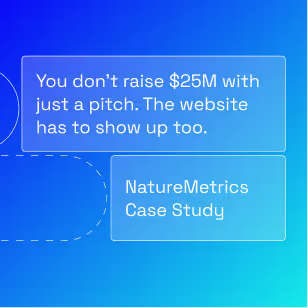


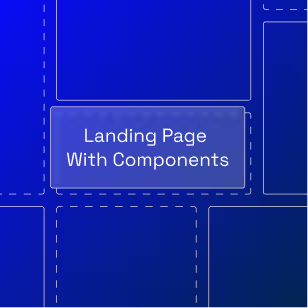
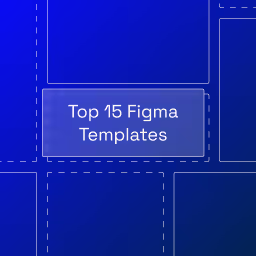


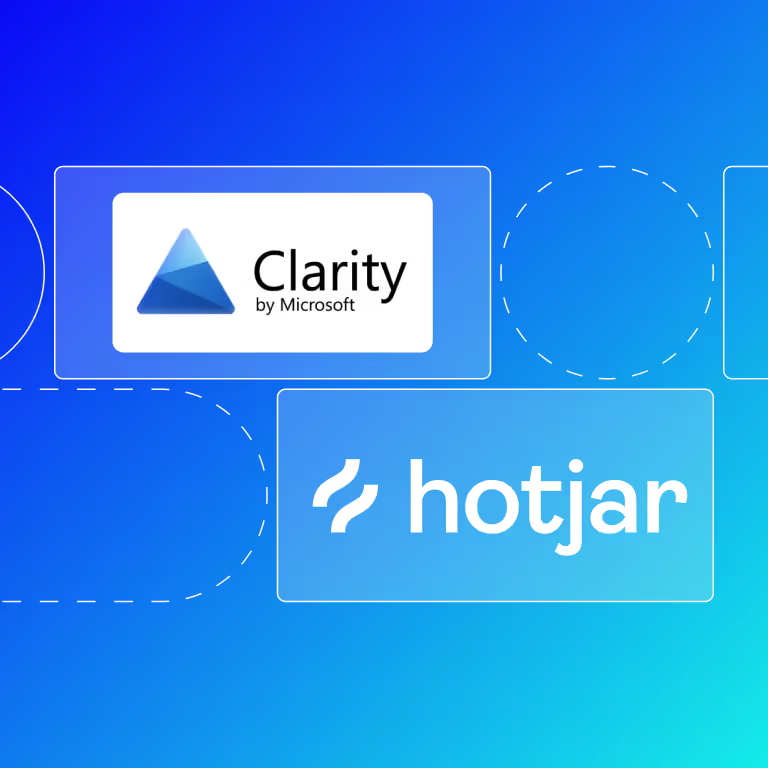


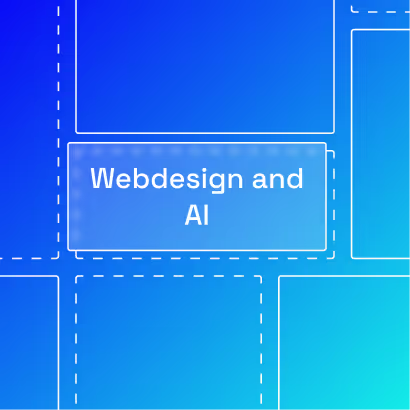
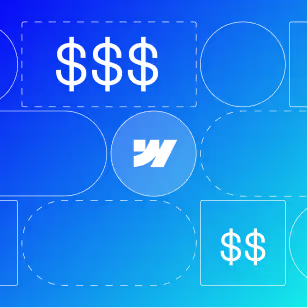




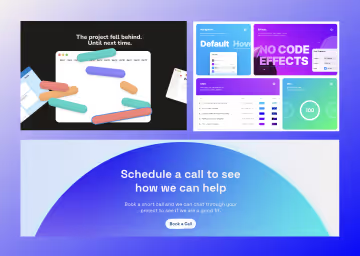

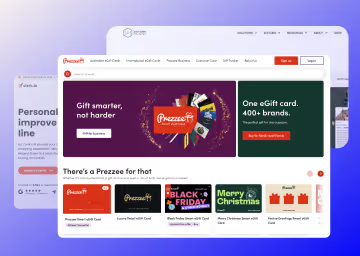
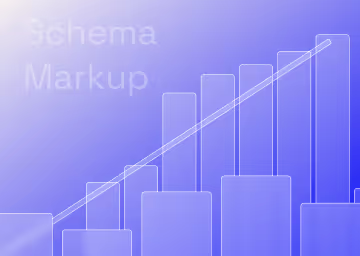


%20(2).avif)
.avif)



.avif)
.avif)
.avif)
.avif)
.avif)
.avif)
.avif)
.avif)
%2520(1).avif)
%2520(1).avif)
.avif)
%2520(1).avif)
%2520(1).avif)
%2520(1).avif)
%2520(1).avif)
%2520(1).avif)
%2520(1).avif)
.avif)
.avif)

.avif)






.avif)




