UX vs UI Design: Understanding the Differences and Importance
Do you know the difference between User Experience (UX) and User Interface (UI)? In this blog we uncover the key differences between the two and their important role in website development. Dive in...
.avif)
Introduction
At Paddle Creative, we believe in providing the most comprehensive and detailed information to help you understand the nuances of UX (User Experience) and UI (User Interface) design. In this blog, we will delve deep into the differences between UX and UI design and highlight their respective importance in creating exceptional digital experiences. By the end, you will have a clear understanding of these concepts and be able to harness their power to enhance your online presence.
UX Design: The Art of User Satisfaction
User Experience design focuses on creating products and services that are tailored to meet the needs and expectations of users. It encompasses various aspects such as usability, accessibility, and overall satisfaction, with UX designers being responsible for crafting intuitive and seamless experiences that captivate users and keep them engaged.
The Role of UX Designers
UX designers employ a range of techniques and methodologies to develop user-centric designs. They conduct extensive research to understand user behaviour, needs, and pain points which helps them create wireframes, prototypes, and user flows that optimise the overall user journey. If you want to improve your website's UX, have a read of this blog: Improving Your User Experience With Webflow.
Key Elements of UX Design
1. Usability
UX designers aim to make products and services easy to use and navigate. They focus on clear and intuitive interfaces that minimise user confusion and enable smooth interactions.
2. Information Architecture
Organising and structuring information is a crucial aspect of UX design. Creating logical hierarchies and labelling systems ensures that users can easily find what they are looking for, enhancing their overall experience.
3. User Research
In-depth user research helps UX designers gain insights into user behaviour, preferences, and pain points. By understanding the target audience, designers can create interfaces that resonate with users and meet their expectations.
UX Design Process
The UX design process involves several stages that collectively contribute to creating exceptional user experiences. These stages typically include:
1. Research
Gathering information about users, competitors, and industry trends to inform the design process.
By conducting user research, designers gain valuable insights into the needs, behaviours, and preferences of the target audience. This understanding helps in creating user-centric designs that effectively meet user expectations and goals. Additionally, researching competitors and analysing industry trends provides a broader context and allows for differentiation and innovation in the design.
At Paddle Creative, we like to conduct this via a discovery call and we have a simple onboarding doc to gather information
2. Analysis
Synthesising research findings and identifying patterns to establish design goals and objectives.
By identifying patterns and themes, designers can gain a deeper understanding of user needs, motivations, and challenges. This analysis serves as a foundation for setting design goals and objectives that address these identified user needs and align with the project's overall objectives.
3. Wireframing
Creating low-fidelity wireframes/representations of the interface structure to outline content and functionality.
At Paddle Creative, we always start by creating low-fidelity wireframes, which are representations, or sketches, of an interface to outline its structure, content placement, and functionality. As Webflow Experts and website designers, developing wireframes is a crucial step in our design process. It enables us to plan and visualise the overall layout and organisation of a website. We like to ise Octopus.do and Figma to achieve this.
By creating wireframes, designers can focus on the fundamental elements and their relationships without getting distracted by visual details. This helps to ensure a clear understanding of the site's structure, user flow, and content hierarchy, enabling efficient collaboration between designers, developers, and stakeholders.
4. Prototyping
Developing interactive prototypes to test and refine the user interface before implementation.
Interactive prototypes allow users to interact with the interface, providing insights into the usability, navigation, and overall effectiveness of the design. By developing prototypes, designers can simulate the user experience, gather valuable feedback, and identify areas of improvement early in the design process.
5. Testing
Conducting usability tests with users to validate design decisions and uncover areas for improvement.
Whether we're upgrading an existing Webflow website or building a brand-new Webflow website from the ground up, at Paddle Creative, we never hand over a site unless it has been properly tested and optimised. We make certain that each page passes Webflow audits, is completely responsive, and that all imagery is compressed (including WebP conversion) and has alt-tags.
UI Design: The Aesthetics of User Interfaces
User Interface design focuses on the visual elements of a product or service. It deals with the aesthetics, look and feel, and overall presentation of the user interface. UI designers work closely with UX designers to create visually appealing and engaging interfaces that align with the brand identity.
The Role of UI Designers
UI designers are responsible for designing the visual aspects of a product, including layout, typography, colours, and interactive elements. Their primary goal is to create an interface that is not only visually pleasing but also enhances the overall usability and user experience.
Key Elements of UI Design
1. Visual Hierarchy
UI designers employ visual cues such as size, colour, and contrast to guide users' attention and prioritise important elements on the screen. Since these elements guide the user, visual hierarchy is a fundamental principle in UI design.
By prioritising important elements on the screen through the effective use of visual cues, employing various design techniques such as size, colour, contrast, and spacing, UI designers can create a visual hierarchy that enhances user experience and ensures that users can easily navigate and interact with the interface.
2. Typography
Choosing the right typography is crucial in UI design; it should be legible, appropriate for the brand, and enhance visual appeal. In addition to ensuring readability, a suitable font helps maintain consistency and professionalism throughout the interface, while using a multitude of random fonts can make a website appear untrustworthy and unprofessional, potentially deterring potential consumers.
By carefully selecting a legible and brand-appropriate typography system and implementing it consistently, designers can enhance the user experience, reinforce the brand's identity, and create a positive perception among users.
3. Colour Scheme
The choice of colours plays a significant role in evoking emotions and setting the overall tone of the interface. UI designers carefully select colour palettes that align with the brand and create a harmonious visual experience.
Bright, saturated colours or high-contrast combinations can effectively grab attention and emphasis important elements. Designers can use bold or contrasting colours for critical buttons or important text to make them stand out from the rest of the interface. Additionally, colour can also be used to establish a consistent visual language and convey meaning or associations, helping users understand the relationships between different elements.
Pro Tip - Creating a strong and clear brand guidelines, or even better, a Design System, will almost always lead to a better end result
UI Design Process
The UI design process involves several stages that contribute to creating visually stunning user interfaces. These stages may include:
1. Brand Research
Understanding the brand identity, values, and target audience to align the UI design with the overall brand image.
As website developers, we understand the importance of brand identity and make understanding the brand identity, values, and target audience an essential part of our UI process. Brand research gives insights into the brand's personality, tone, and visual style, allowing us to create a website that accurately reflects and reinforces the brand's essence. Understanding the target audience gives the power to tailor the user interface to their preferences, ensuring a seamless and engaging user experience.
2. Wireframing
Creating high-fidelity wireframes that depict the visual layout and structure of the interface.
High fidelity wireframes often resemble the finished product, which increases the likelihood that participant conduct will be realistic during testing, resulting in more accurate feedback and enabling the development of a more thorough user experience.
3. Visual Design
Applying colour schemes, typography, and visual elements to create a visually appealing interface.
By carefully selecting harmonious colour palettes, UI designers are able to create an aesthetic atmosphere that aligns with the brand and enhances the overall user experience. Typography choices are made to ensure legibility, hierarchy, and consistency, while visual elements such as icons, illustrations, and images add depth and visual interest to the interface.
At Paddle Creative, almost all of our visual design takes place in Figma.
4. Prototyping
Building interactive prototypes to demonstrate the visual design in action and gather feedback.
This hands-on experience facilitates valuable feedback and insights into the usability, interaction flow, and overall effectiveness of the design, highlighting any potential issues or areas of improvement. This prototyping stage leads to a polished and well-crafted UI design that meets user expectations and delivers an exceptional user experience.
5. Collaboration
Working closely with developers and UX designers to ensure seamless integration of the visual design into the final product.
We are well-versed in working across UI and UX disciplines or tackling part of this and working closely with other teams.
The Synergy: UX and UI Working Together
While UX and UI design are distinct disciplines, they are intrinsically linked and work together to create exceptional digital experiences. UX provides the foundation by focusing on user satisfaction and seamless interactions, while UI adds the aesthetics and visual appeal that enhance the overall user experience.
Collaboration and Communication
Effective collaboration between UX and UI designers is vital to ensure a cohesive and unified design. Regular communication, feedback loops, and shared understanding of project goals foster an environment where UX and UI can complement each other's strengths.
Delivering an Outstanding User Experience
By combining the principles of UX and UI design, businesses can deliver outstanding user experiences that differentiate them from competitors. A well-executed UX/UI design not only attracts and retains users but also fosters brand loyalty and drives conversions.
Conclusion
In conclusion, understanding the differences and importance of UX and UI design is crucial for creating successful digital experiences. UX focuses on user satisfaction, while UI adds the visual appeal that enhances the overall user experience. By harnessing the power of both disciplines and fostering effective collaboration, businesses can create exceptional designs that outrank their competitors in the digital landscape.
Are you looking to improve your websites UX or UI? Get in touch with the Paddle Creative team and find out how we can help!


.svg)

.svg)



%20(1).jpg)

.jpg)


.jpg)
.jpg)
.jpg)
.jpg)
.jpg)
%20(1).jpg)
.jpg)
%20(1).jpg)


.jpg)

%20(1).jpg)
%20(1).jpg)
%20(1).avif)

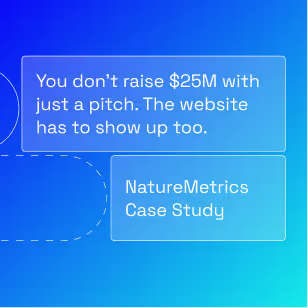


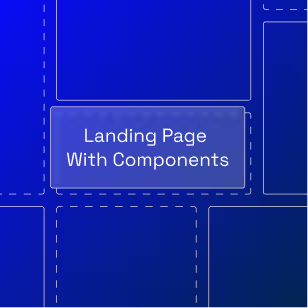
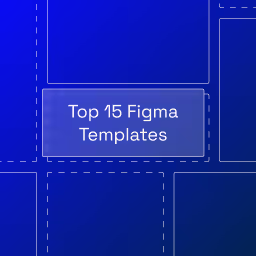


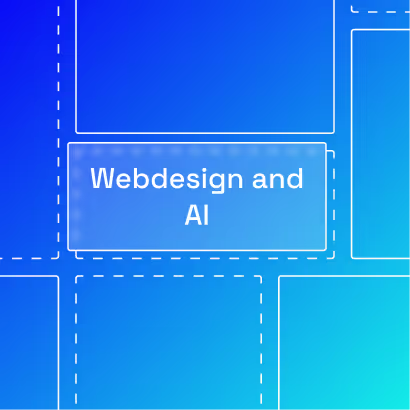
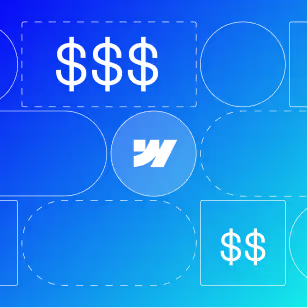



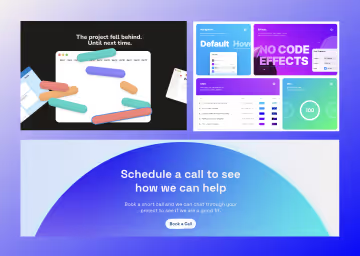

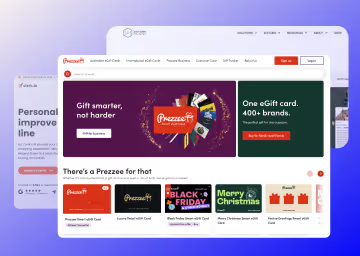



%20(2).avif)
.avif)



.avif)
.avif)
.avif)
.avif)
.avif)
.avif)
.avif)
.avif)
%2520(1).avif)
%2520(1).avif)
.avif)
%2520(1).avif)
%2520(1).avif)
%2520(1).avif)
%2520(1).avif)
%2520(1).avif)
%2520(1).avif)
.avif)
.avif)





.avif)

