10 Reasons Figma Is One Of The Best Design Tools
One of the most popular design tools in the world of app and website development is Figma. But why is it so popular among designers? Read on and find out.
%2520(1).avif)
Since the days of Nokia's Snake, app development has advanced significantly, and this is all due to the incredible successes of both app and web development. Today, we have a plethora of tools at our disposal to make our UI / UX designers happy and get the best results possible. Every developer is different and has different preferences for the software they use, so why do so many developers choose to use Figma?
What is Figma?
Figma, a web-based collaborative application that focuses on design, was introduced in 2016 and provides a wide range of prototype and editing tools for user experience and user interface design. Figma is the ideal tool for all design activities since it can also be used for a broad range of other graphic design-related tasks, such as social media posts and wireframing.
The fact that Figma operates directly from your browser and is totally free is one of its most innovative features and what sets it apart from other creative tools. All of Figma's features and projects are accessible from any computer or web browser meaning there is no need to download software in order to operate from anywhere at any time. Although, there is an application-based version if you prefer to work offline.
We at Paddle Creative use Figma on a daily basis, in fact, we used it to create the imagery for this blog! But why do we love it so much and why has it taken the design world by storm? Here are the ten reasons why we consider Figma to be the best UX/UI design tool for app development.

1. Figma is Web-based
The primary distinction of Figma is that it is browser-based. Unlike other applications, which need large installations, time-consuming patching, and tedious software upgrades, it works simply by being accessed using your preferred browser and logging into the site. You can work on your projects on any computer running any operating system without having to restore your purchases or manually download duplicates of your data. Additionally, because Figma is cloud-based, any changes you make to your files are instantly stored, and you can quickly share them with collaborators by sharing the project's access URL.
If using a browser to view your projects isn't your thing or if you don't have access to an internet connection, Figma also provides a Windows and iOS-compatible app. You can download the app to your desktop or smartphone, in which case you can access all the features and complete your project just like you could on the online version. Either way, you're good to go!
2. Near Limitless Free Plan
Both the desktop/mobile and web-based applications are practically free to use under Figma's very generous free plan. They do, of course, offer premium subscriptions, but their free edition is available forever, offers three Figma and FigJam files, limitless files and collaborators, access to their library of several plugins, widgets, and themes, as well as up to thirty days of history viewing and commenting. Having access to all of these capabilities in a free edition is incredible and one of the reasons we enjoy Figma so much.
The free edition of Figma enables you to learn and explore without investing a dime, making it ideal for novices, small or simple app development projects, or those who simply want to try the web-based application. Figma provides a premium edition with unlimited projects, files, and version history for $12 per editor per month for web and app developers that handle large projects or other professionals who want a wider variety of capabilities. This bundle, which is free for students and educators, also includes team component libraries, audio discussions, and Slack integration which are all great things to have.
3. Simplified Handoff
Prior to the advent of Figma, developer handoff was one of the toughest obstacles. Once a project's design is complete, it must be sent to your development team so they can begin putting it into code, but because there aren't many platforms or systems that meet both demands at once, this procedure isn't always simple. As a result, many are forced to use external resources like Zeplin or InVision to ensure a smooth handoff. This is where Figma comes in handy.
The inspect tool in Figma provides communication between UX/UI designers and developers. With the use of this tool, designers, developers, and other team members can easily inspect, edit, create, and copy the components, attributes, and code from Figma designs. Additionally, all objects or frames in Figma display code snippets in the CSS, iOS, or Android formats, enabling developers to examine any design element. All you need to do is distribute the project file's link. Simple.
4. Real-time Collaborative Environment
In every part of life, but especially when it comes to large-scale business undertakings, communication is essential. Figma provides smooth communication between parties, either through comments or Slack integration, and features a collaboration function where multiple designers can work on a single project in real-time. This enables them to edit, comment, discuss and observe who's working on what while monitoring changes, and amending the file as they see fit, all remotely and without the need for in-person meetings or needing to transfer or exchange huge files over email. At Paddle Creative, we work with clients every day by sharing and working collaboratively within Figma.
5. Seamless Prototyping
Prototyping is an essential part of the development process. It is the time to test UX/UI designs and verify concepts before investing a lot of time and money in creating a full-fledged product and making innumerable changes.
Figma streamlines and simplifies the process of prototyping. It is the app's secondary functionality and has a broad range of tools and functions, including automatic layout, several plugins, complex overlays, transitions, scrolling and hovering interactions, and smart animations. Additionally, it provides access to multiple screen settings and the Figma Mirror app enables designers and developers to examine their designs on their phone in real-time, which is a huge benefit.
6. Smooth Migration
Everyone has been in the situation where they want to use new platforms but don't want to deal with the hassles and difficulties that frequently accompany migration. Therefore, if you're presently using another UX/UI design tool and want to switch to Figma but are concerned that the process would be difficult, fear not—Figma enables you to import all of your projects without any problems, glitches, or data loss.
Although there isn't a "Migrate" button that can miraculously convert all of your components, there are a tonne of plugins and drag-and-drop tools that can help you convert most of them and make the procedure as simple as possible. Additionally, if you're moving from Sketch, Figma has an "Import" feature that enables you to quickly move every single Sketch file into your brand-new Figma account.
7. Integrations
You probably have experience with a wide range of platforms and technologies as part of your regular design and development tasks. The good news is that most, if not all, of your favourite tools can be integrated with Figma. With the help of the web-based design platform, you can work in a centralised, collaborative setting where a vast array of tools come together to produce a special, tailored workflow that only your team can use. The following are perfectly integrated with Figma:
- Communication and Collaboration: Slack, Microsoft Teams, Dropbox, Jira (plus more more).
- Prototyping and Testing: Bubble, Flinto, Protopie, Framer Web.
- Developer Handoff: GitLab, Zeplin, AWS Amplify Studio.
Furthermore, Figma includes developer APIs that let you incorporate a number of features, such real-time displays, with any browser-based application.
8. Community
.jpeg)
Figma has established one of the most comprehensive and collaborative communities of designers, developers, and novice users in the market on its own. Members of this community offer advice and material to support other users and assist them with their projects. They also produce incredible plugins and freely distribute their work and projects, enabling the community to access and utilise the templates, design systems, animations, and graphics produced by other developers that share their ideas.
9. FigJam
As we previously stated, communication is an essential component of any contemporary, creative company, particularly now that the pandemic has pushed some of us to work remotely. Access to cloud-based collaboration tools has become essential for the majority of design and development teams, whether they are situated remotely or not, and Figma is the firm that is most aware of this.
Designers can discuss, organise, communicate, construct and manage projects across all fields and departments using their own whiteboard collaboration tool, called FigJam, which is accessible from anywhere at any time. To get started, just pick one of their numerous templates, design a process that includes all of your required components (schedules, timeframes, etc.), then share the file with your team.
10. Easy To Learn

The fact that Figma is so simple to use is the last factor making it one of the top design tools. Let's face it: Despite their professionalism, not every designer or developer in the world is proficient in using every available tool, application, and platform. The fact that you can master as many tools as you can in a field that is getting more and more competitive makes fast learning curve programmes stand out. Figma offers one of quickest learning curves in the industry and provides a tonne of helpful, free courses to support in getting to grips with the platform. Therefore, if you're eager to start using Figma, be assured that you will quickly become a master in the web-based UX/UI design tool!
So there you have them, ten of the many reasons Figma is one of the best design tools out there.It is a strong, effective platform that seamlessly fuses the advantages of a web-based design tool with the greatest attributes of other design software to make every job hassle-free! Don’t believe us - go try it out for yourself!


.svg)

.svg)



.jpg)

%20(1).jpg)

.jpg)

.jpg)
.jpg)
.jpg)
.jpg)
.jpg)
%20(1).jpg)
.jpg)
%20(1).jpg)


.jpg)

%20(1).jpg)
%20(1).jpg)
%20(1).avif)

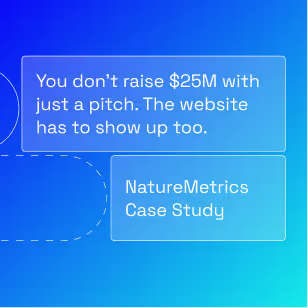


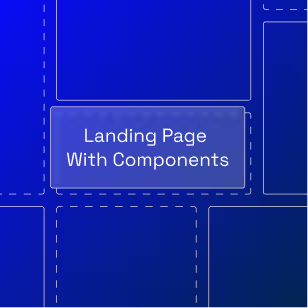
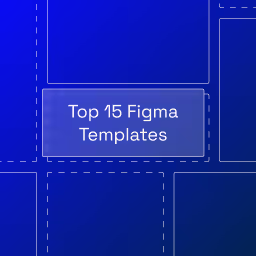


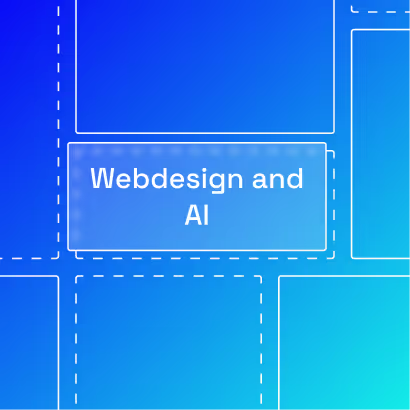
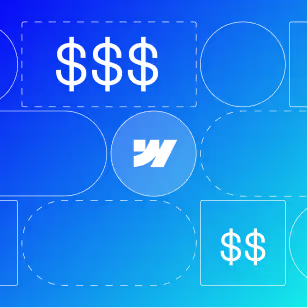



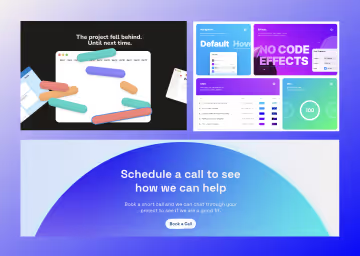

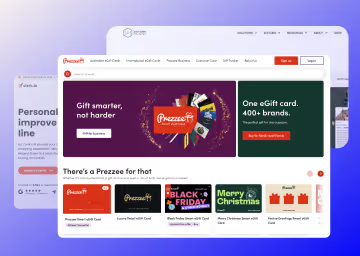



%20(2).avif)
.avif)



.avif)
.avif)
.avif)
.avif)
.avif)
.avif)
.avif)
.avif)
.avif)
%2520(1).avif)
%2520(1).avif)
.avif)
%2520(1).avif)
%2520(1).avif)
%2520(1).avif)
%2520(1).avif)
%2520(1).avif)
.avif)
.avif)





.avif)


