10 Reasons To Migrate To Webflow
Webflow is a popular website builder that has gained traction in recent years due to its ease of use and powerful features. Whether you're a designer, developer, or entrepreneur, migrating to Webflow can bring many benefits to your website and business. In this blog, we'll explore 10 reasons why you should migrate to Webflow.
.avif)
What Is Website Migration?
The best place to start is… what is website migration? Website migration is the process of moving (migrating) a website from one platform or hosting provider to another. The process typically involves exporting content and data from the existing website, setting up the new website on the new platform, and importing the content and data into the new website. For instance, an existing website might be on the platform WordPress, and it is being moved/migrated to a new platform such as Webflow.
Migrating to Webflow is simple. The platform provides numerous tools and resources to ensure a smooth transition. Webflow has a built-in migration tool that can help you move your content from your old platform to Webflow. Webflow offers resources and tutorials to help you get started. They also provide responsive support to help you through the migration process, making your website migration as smooth as possible
Reasons to Migrate to Webflow
If you're looking for a powerful and user-friendly website building platform, then Webflow is definitely worth considering. With its intuitive visual canvas and a wide range of customisable templates, Webflow allows you to create professional-looking websites without having to write a single line of code.
In this section, we'll explore some of the top reasons why you should consider migrating to Webflow for your website needs. From its robust features to its ease of use, we'll dive into the many benefits of this platform and show you how it can help take your website to the next level.
1. Save time with Webflow's visual canvas
Webflow's visual editor allows you to design and develop your website visually, meaning you only need low code knowledge. This can save you time and effort, especially if you're not a developer or don't have the time to learn all the ins and outs of code. With Webflow, you can place and rearrange elements onto your page, customise them and see the changes in real-time by clicking the ‘View Live Site’ button when in the CMS editor.
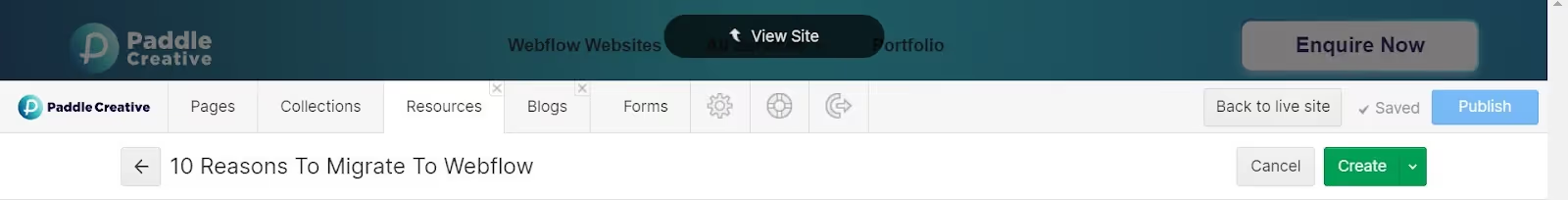
Since Webflow's visual editor allows you to see your website changes in real-time, you can quickly test and iterate your design, ensuring that your website looks and performs as intended. This can be particularly useful for those who want to create a website that meets their specific needs and brand requirements.
Compared to other website building platforms, Webflow's visual editor stands out as one of the easiest to use and highest quality editors available. Unlike WordPress, which can require some technical knowledge and experience to use effectively, and Wix, which can be restrictive in terms of design and functionality, Webflow's visual editor is both user-friendly and flexible.
With Webflow, you can create professional-looking websites with ease, thanks to the platform's pre-built elements, option to use customisable templates, and intuitive visual canvas. This means you can spend less time on website development and more time on other aspects of your business.
2. Save money on development costs
If you're currently paying a website developer to build and maintain your website, migrating to Webflow can save you money in the long run. With Webflow, you can build and maintain your website yourself and easily edit and add to it using the CMS.
Since you can maintain your website yourself you won’t need to rely on a website developer to do it for you. This not only can save you money when it comes to development costs, but it can also provide more freedom and save tons of time because you can edit your site however you want!
So whether you want to add a new product, blog or edit a typo, you can do it. This can also save you money on maintenance costs, as Webflow takes care of security updates and hosting.
Want to know more about Webflow’s hosting plan? Check out this resource for a deeper dive: Webflow Hosting Explained.
3. No security headaches
Webflow takes care of security for you, so you don't have to worry about it. Webflow's hosting is secure and includes SSL certificates, so your website will be safe from hackers and other online threats. This can save you the headache of dealing with security issues yourself.
Compared to other website building platforms, such as WordPress and Wix, Webflow's hosting platform is particularly secure. Other platforms may require constant updates and rely heavily on plug-ins, which can increase the risk of security breaches and potential downtime.
WordPress is known for being particularly vulnerable to hacking attacks, and users may need to manually update their themes and plug-ins frequently to ensure their website remains secure. Likewise, Wix is known for having limited security options and a lack of control over server security, which can leave websites vulnerable to attacks.
On the other hand, Webflow's hosting platform includes SSL certificates and is regularly updated with the latest security patches and protocols. This means that you can have peace of mind knowing that your website is secure, and you won't have to deal with the headaches of managing security issues yourself.
4. Customisable Design
Webflow offers a range of customisable templates that you can use as a starting point for your website. These templates are designed to be flexible and customisable, so you can create a website that meets your specific needs. This can save you time and effort, as you won't have to start from scratch.
In addition to providing customisable templates, Webflow allows you to start from scratch and build bespoke websites that are unique to your business with low coding knowledge. Unlike other website building platforms that limit you to templates, Webflow gives you the freedom to create something that no other business will have. So, you can create a website that is truly tailored to your business needs and brand identity, making it stand out from the competition.
Other website builders may offer a range of templates to choose from, but this can result in websites that look similar to other businesses that have used the same template. By building a bespoke website with Webflow, you can ensure that your website is unique, professional, and tailored specifically to your business needs.
Whether you're a small business or a larger enterprise, Webflow offers the flexibility and functionality you need to create a professional, high-quality website that stands out from the competition.
5. Powerful integrations
Webflow integrates with a range of powerful tools, including Zapier, Google Analytics, and Mailchimp. In addition, Webflow Logic is a great new way to connect your Webflow site to other SaaS tools via API. This can help you streamline your workflow and automate tasks, saving you time and effort. Want to know more about Webflow integrations? We’ve written a whole resource on Using APIs To Automate Webflow Tasks that is full of handy info.
For instance, Zapier integration allows you to automate tasks and integrate with other tools like Salesforce, Trello, and HubSpot, helping to streamline your workflow and reduce manual data entry. Google Analytics integration can help you track your website's traffic and user behaviour, providing insights into your audience's preferences and helping you optimise your website accordingly.
Mailchimp integration allows you to seamlessly manage your email marketing campaigns from within the Webflow platform, ensuring that your website visitors are engaged and informed about your latest offerings. By taking advantage of these integrations, you can save time, improve your website's functionality, and make the most of your online presence.
Overall, Webflow's powerful integrations can help you enhance your website's performance and automate key tasks, allowing you to focus on running your business. By migrating to Webflow, you can take advantage of these integrations and create a website that is both functional and streamlined, giving you a competitive edge in your industry.
6. Built-in SEO features
Webflow includes built-in SEO features that can help you optimise your website for search engines. This includes the ability to customise meta titles and descriptions, add alt tags to images, and create sitemaps. This can help you improve your website's visibility in search results and drive more traffic to your website. One of our specialities here at Paddle Creative is Webflow SEO, so get in touch to see how we can lend a helping hand with all your SEO needs.
For example, the ability to customise meta titles and descriptions can help you ensure that your website's pages are easily discoverable by search engines and accurately reflect your content. Adding alt tags to images can help improve your website's accessibility and increase the chances of your images appearing in Google Images search results.
Webflow's sitemap generator feature can also help you create a sitemap for your website, making it easier for search engines to crawl and index your site's pages. This can help improve your website's ranking in search results and drive more traffic to your website.
By migrating to Webflow, you can take advantage of these built-in SEO features to improve your website's search engine visibility and attract more customers to your business. With Webflow, you can rest assured that your website is optimised for search engines, helping you stay ahead of the competition and grow your business online.
If you want to know more about the ways you can optimise your Webflow website, take a look at this resource.
7. Responsive Design

Webflow makes it easy to create functional websites that work seamlessly across all devices. With its responsive design features, Webflow allows you to create websites that automatically adjust to fit different screen sizes and resolutions.
This is important, as mobile users have different needs and behaviours compared to desktop users. For example, they may be more likely to be looking for local information, such as business hours or directions, or they may be more likely to engage with social media content. By using Webflow to create a multi device-friendly website, you can ensure that your website meets the needs of your mobile audience and provides a positive user experience.
Compared to other website building platforms, such as WordPress or Wix, Webflow's mobile-friendly design features are more advanced and easier to use. With its visual canvas you can easily create custom designs and layouts that work well on both desktop and mobile devices. This means you won't have to rely on pre-built templates or plugins, which can often limit your design choices and result in a less unique website.
Overall, by migrating to Webflow, you can ensure that your website is mobile-friendly and provides a great user experience, no matter what device it is being viewed on. This can help you attract more visitors to your website, improve engagement and ultimately grow your business online.
8. Ecommerce features
Webflow includes Ecommerce features that allow you to sell products and services directly from your website. This can save you the hassle of setting up a separate Ecommerce platform and integrating it with your website. With Webflow, you can manage your products, orders, and payments all in one place.
Webflow's Ecommerce plan offers a range of features that make it a great choice for businesses looking to sell online. These features include the ability to customise product pages, set up multiple payment methods, and create discount codes. Webflow also integrates with popular payment gateways like Stripe and PayPal, so you can easily process payments from your customers.
Compared to other Ecommerce site builders like Shopify or WooCommerce, Webflow's Ecommerce plan is more flexible and customisable. You have full control over the design of your online store, and can easily create unique product pages that showcase your products in the best possible light. Additionally, Webflow's pricing for Ecommerce plans is competitive, with no transaction fees and the ability to sell an unlimited number of products.
For businesses looking to migrate to Webflow, the Ecommerce features can be a major selling point. With the ability to create a functional and customisable online store, you can reach a wider audience and grow your business online.
9. Fast loading speeds
Webflow hosting is optimised for speed, so your website will load quickly for your users. This is important, as slow loading speeds can lead to higher bounce rates (when site visitors leave the page) and lower user engagement. By using Webflow, you can ensure that your website is fast and responsive.
Webflow uses a global Content Delivery Network (CDN), which means that your website's content is cached and delivered from the server closest to your user's location. This can further improve loading times and user experience. Other website building platforms may not have the same level of optimisation for speed and can lead to slower loading times. Therefore, migrating to Webflow can benefit your website's performance and improve user satisfaction.
10. Powerful CMS
Webflow's CMS (Content Management System) provides users with a robust set of tools for managing and updating website content. With dynamic collections, users can create and organise content in a way that's easy to navigate and manage. This feature allows users to define custom fields for different types of content, such as blog posts, products, or events.
One of the key advantages of Webflow's CMS is its ability to support multi-user roles. This allows different team members to contribute to the website without having access to the entire site. Users can invite and assign permissions to different teammates, such as owners, admins, and members, ensuring that everyone has the appropriate level of access and control.
The custom fields feature is also an important tool for managing content in the CMS. Users can define their own fields, such as image fields, text fields, or drop-down menus, which can be used to collect and display content in a consistent way. This makes it easy to create structured content and maintain a cohesive look and feel across the entire site.
Overall, the Webflow CMS is a powerful tool that streamlines content management and allows users to easily update their websites. Whether you're creating a simple blog or a complex Ecommerce site, the CMS provides the flexibility and functionality needed to keep your content fresh and up-to-date.
Conclusion
In conclusion, Webflow is an excellent choice for anyone looking for a user-friendly, flexible, and powerful website builder. By migrating to Webflow, you can save time and money, avoid security headaches, and benefit from its built-in SEO features, and responsive support. Overall, Webflow is a reliable and innovative platform that can help you take your website and business to the next level.
Looking to have a Webflow Website for your business? Get in touch today and find out how we can help.


.svg)

.svg)



.jpg)

%20(1).jpg)

.jpg)

.jpg)
.jpg)
.jpg)
.jpg)
.jpg)
%20(1).jpg)
.jpg)
%20(1).jpg)


.jpg)

%20(1).jpg)
%20(1).jpg)
%20(1).avif)

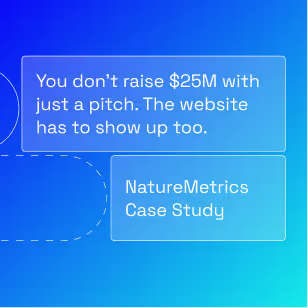


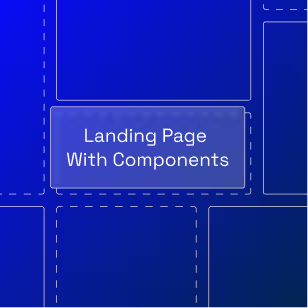
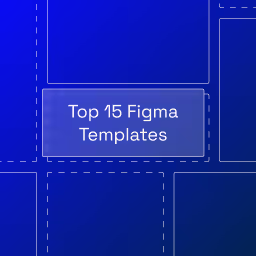


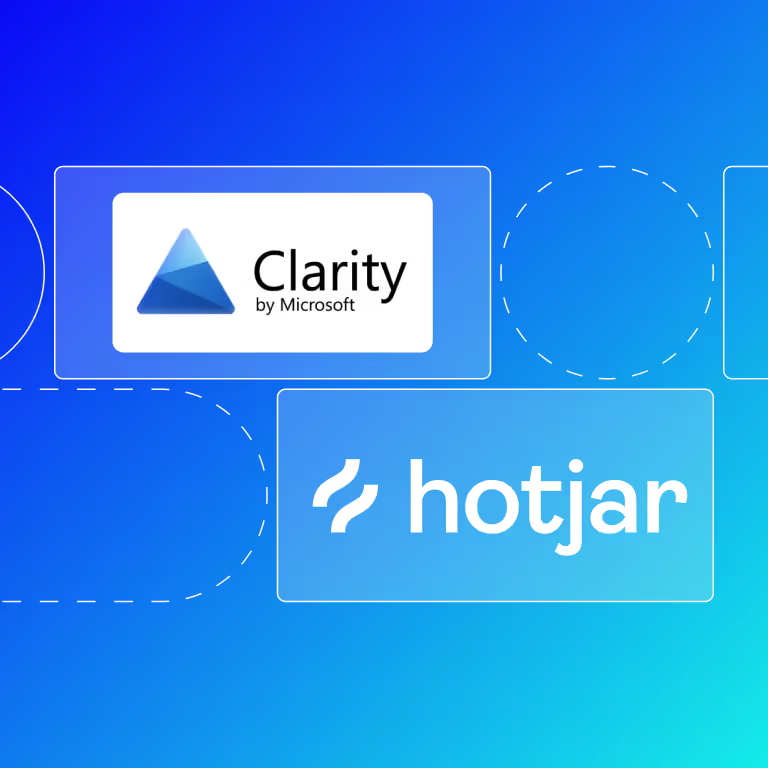

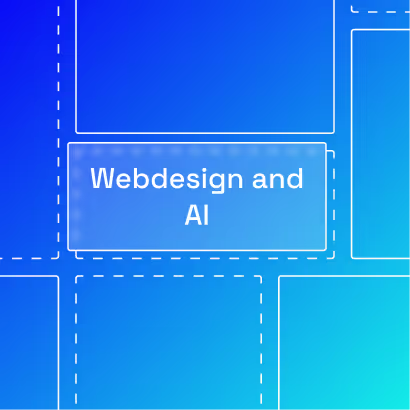
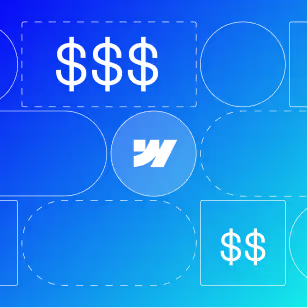




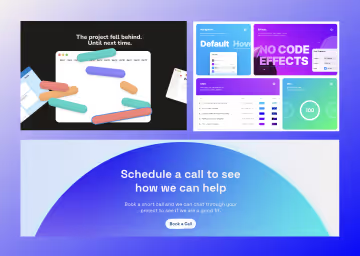

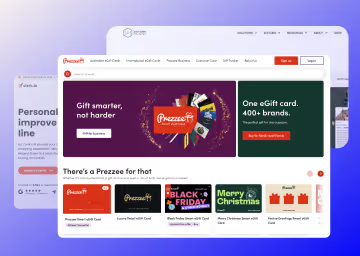
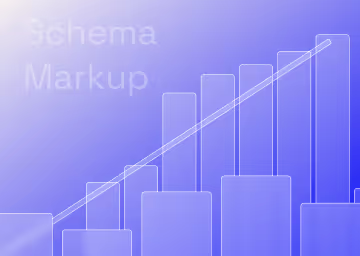



%20(2).avif)
.avif)



.avif)
.avif)
.avif)
.avif)
.avif)
.avif)
.avif)
.avif)
%2520(1).avif)
%2520(1).avif)
.avif)
%2520(1).avif)
%2520(1).avif)
%2520(1).avif)
%2520(1).avif)
%2520(1).avif)
%2520(1).avif)
.avif)
.avif)

.avif)






.avif)




