Difference Between A Web App and a Mobile App

Introduction
In today's digital age, the terms ‘web app’ and ‘mobile app’ are commonly used, but they might seem confusing for someone new to the world of software development. Both types of apps serve unique purposes and are essential components of our digital experiences, but what’s the difference between the two?
In this beginner's guide, we'll break down the key differences between web apps and mobile apps, shedding light on their characteristics, development methods, and the tools commonly used to create them.
Understanding Web Apps
A web app, short for web application, is an application that is accessed through a web browser over the internet e.g. Google Chrome, Internet Explorer etc. It runs on servers and is delivered to users' devices over the web. When you visit a website that provides functionality beyond just displaying content—such as online shopping, social media, dashboards or email services—you're likely interacting with a web app.
Some of the most well-known web apps are Gmail, Twitter, Webflow and Uber.
Characteristics of Web Apps
These dynamic web applications offer a range of features and functionalities that go beyond static websites, enhancing our online experiences in numerous ways. In this section, we'll delve into the distinctive characteristics that set web apps apart from other forms of digital interaction. From platform independence to accessibility, these traits shape the way we engage with web apps, making them an integral part of our daily lives.
Platform Independence
Web apps are platform-independent, which means they can be accessed from any device with a web browser, regardless of the operating system (Windows, macOS, Linux) or device type (desktop, laptop, tablet, smartphone). This makes them easily available to almost anyone, so it’s easy to see why they’re so popular.
No Installation Required
Users don't need to install web apps on their devices. They simply access the app through a URL, making updates and maintenance easier for developers. This saves time and effort and makes the whole online experience a lot easier and hassle-free.
Developing Web Apps
There are a few ways to develop web applications. Here, we’ll give you a brief overview of the platforms used without getting into the technicalities too much. To get started, let’s talk about some of the popular frameworks, React and Flutter.
React
React, an open-source JavaScript framework and library crafted by Facebook, has become a staple in the world of web application development. This powerful tool empowers developers to construct dynamic user interfaces and web applications swiftly and effectively, requiring notably less code compared to traditional vanilla JavaScript approaches.
At the core of React's methodology lies the concept of reusable components, just like Lego blocks - they can be used to build one thing and then taken apart and used to build a different creation. These components are the building blocks of a web application's user interface. Each component serves as an individual, self-contained piece of the puzzle, carrying specific functionality and visual elements. When assembled, these components seamlessly integrate to form the comprehensive and captivating user experiences that modern web applications demand.
The React approach not only enhances code reusability but also streamlines the development process by compartmentalising the application's logic and presentation, making it easier to manage and maintain. Ultimately, it offers developers a flexible and efficient framework for crafting interactive and engaging digital experiences.
Flutter
Flutter, an innovative mobile UI framework, emerged from the labs of Google in May 2017, setting new standards in mobile app development. What sets Flutter apart is its promise of creating native mobile applications using a single codebase. In essence, this means that developers can harness one programming language and one codebase to craft applications that seamlessly run on both iOS and Android platforms.
At the heart of Flutter's capabilities are two pivotal components:
SDK (Software Development Kit): Flutter provides an all-encompassing set of tools that simplify the app development journey. This SDK equips developers with everything they need to build robust applications, from compiling code into native machine code for iOS and Android to debugging and testing tools.
Framework (UI Library based on widgets): Flutter's framework comprises a comprehensive collection of reusable UI elements, aptly referred to as widgets. These widgets encompass a wide range of components such as buttons, text inputs, sliders, and more. What sets them apart is their adaptability; developers can easily customise these widgets to suit the unique needs and aesthetics of their applications. So whether you’re building a killer landing page and need eye-catching CTA’s or want an aesthetic check-out page, Flutter has got you covered.
With Flutter, the vision of unifying mobile app development becomes a tangible reality. By enabling developers to leverage a single codebase for both iOS and Android, Flutter streamlines the development process, fosters code reusability, and empowers teams to create visually stunning and performant mobile applications without the inherent complexity of managing two separate codebases.
Webflow and Web App Development
Webflow is a visual web development platform, renowned for its prowess in web design and development, that allows you to design and build websites and web apps without writing code. As your very own Webflow Experts, you can trust that Paddle Creative knows a thing or two about Webflow and how to best use all of its offerings.
Webflow DevLink
One of Webflow’s many offerings is Webflow DevLink. With DevLink, the boundary between design and React project development becomes more fluid and efficient, enabling design and development teams to seamlessly collaborate and expedite the creation of pixel-perfect designs.
The central premise of DevLink is its ability to facilitate the creation of components within Webflow that can be effortlessly integrated into React projects. This means that design teams can craft visually stunning and meticulously designed components within the familiar Webflow environment, and development teams can seamlessly incorporate these components into their React applications. The result is a harmonious fusion of design and functionality, leading to the swift delivery of polished and user-friendly web applications.
Wized
Wized is a cloud-based no-code development platform, tailored specifically for Webflow. Its primary mission is to empower users with the ability to effortlessly fashion fully connected web applications, complete with advanced functionalities. What sets Wized apart is its intuitive visual interface and a user-friendly drag-and-drop approach, allowing individuals to conceive and construct functional websites and web applications without the necessity of coding expertise.
Wized's distinctive feature lies in its symbiotic relationship with Webflow. Unlike standard Webflow integrations, Wized is designed from the ground up to synergize seamlessly with Webflow's front-end.
It effectively utilises Webflow as its core, forsaking the traditional Content Management System (CMS) approach. Instead, Wized manages data, orchestrates logic, executes actions, and more, all orchestrated through the REST API of databases. This innovative approach results in a harmonious union of design and functionality.
The fusion of Wized and Webflow empowers users with a plethora of possibilities. Whether you're a novice in the world of web development or an experienced coder seeking rapid and efficient solutions, Wized is a great choice to get your creative ideas into tangible, fully-functional realities.
Backend for Web Apps
Web apps require a backend, but what is a backend? The backend - sometimes called ‘server side’ - is the side of websites you don’t see. Both web apps and mobile apps need backends to manage and store data and keep all things user-facing functioning properly. The backend communicates with the front-facing website, sending and receiving data to allow it to function and look like a website.
At Paddle Creative we often utilise popular backend solutions like Airtable and Xano for our Webflow websites, which can be integrated into your web app to handle data storage and retrieval.
Understanding Mobile Apps
In an era where mobile devices have become an indispensable extension of ourselves, mobile apps stand at the forefront of our digital interactions. These specialised applications are meticulously crafted to cater to the unique capabilities of smartphones and tablets, enhancing our lives with convenience and innovation. This section delves deeper into the realm of mobile apps, shedding light on their defining attributes and the remarkable impact they've had on modern living.
Characteristics of Mobile Apps
Platform-Specific Excellence
Mobile apps are meticulously tailored for specific platforms, most notably iOS (Apple devices) and Android. This platform-specific approach enables developers to harness the full potential of each operating system, delivering an optimised user experience that seamlessly integrates with the device's native features.
Leveraging Device Features
The magic of mobile apps lies in their ability to tap into a device's inherent capabilities. From utilising the GPS for location-based services to harnessing the camera for augmented reality experiences, mobile apps can seamlessly interact with a device's hardware and sensors, offering a level of interactivity that was once unimaginable.
Offline Empowerment
Many mobile apps recognise the importance of uninterrupted functionality, even when connectivity falters. A significant number of apps offer offline capabilities, allowing users to continue using certain features or accessing specific content even when they find themselves off the grid.
Engaging User Interfaces
Mobile apps thrive on their ability to engage users visually and interactively. Through intuitive touch gestures, swipe controls, and thoughtfully designed interfaces, these apps provide a level of user engagement that transcends the traditional realm of digital interaction.
Push Notifications
Mobile apps can communicate with users beyond their active engagement. Push notifications serve as reminders, alerts, or updates, ensuring that users stay informed and connected, even when they're not actively using the app.
Developing Mobile Apps
Leading the charge in mobile app development is Flutter, a dynamic framework that empowers developers to create consistent and high-performance apps across iOS and Android platforms. We delved into Flutter earlier, but as a reminder, by utilising a single codebase, Flutter streamlines the development process, reducing time and effort while maintaining a top-tier user experience.
Backend for Mobile Apps
Much like their web counterparts, mobile apps require a robust backend to manage data and facilitate seamless interactions. This backend architecture can be tailored to the app's unique needs and can be built using a variety of technologies and platforms, ensuring that the app's functionality is fully supported. You’ll be happy to know that the same software used for web apps can also be used for mobile apps backends (as well as any API-driven database) so there’s not anything to get mixed up with.
Conclusion
In conclusion, both web apps and mobile apps play crucial roles in our digital lives. Web apps offer accessibility and platform independence, while mobile apps provide a tailored experience with access to device features. When choosing between them, consider the goals of your project, the target audience, and the features you want to offer. Whether you opt for React, Webflow, Flutter, or any other development tool, the key is to create a seamless and engaging user experience that aligns with your app's purpose.
Have a question? Get in touch with the Paddle Creative team, we’re always happy to help.

.svg)
.svg)

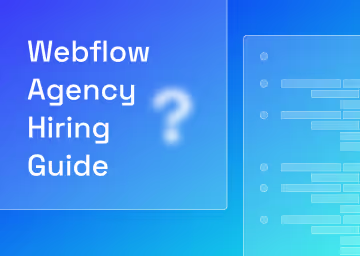
























%20Resource.jpg)