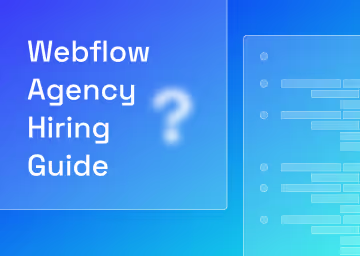What Is Google Business Profile & Why Is It Important?

Introduction
This resource shines a spotlight on Google My Business and explores why it is a vital tool for businesses of all sizes. If you're a business owner looking to enhance your online presence and attract more customers, this article is a must-read. We'll dive into what Google My Business is, how it works, and the plethora of benefits it offers. From improving local search visibility to showcasing your business information, reviews, and even posting updates, Google My Business empowers you to stand out in the competitive digital landscape.
What is Google My Business (GMB)
You may have come across the term GMB a few times, but what is it? GMB or Google My Business is a tool that enables you to manage and optimise your Business Profile on Google. GMB offers a free listing of your business that connects customers to businesses in their vicinity through both Google Search and Google Maps. With this added visibility and effectiveness it’s easy to say that it is at the forefront of local SEO. You can claim your free GMB business listing here. https://www.google.com/intl/en_uk/business/

Time to get into it, let’s cover some core ways you can use Google My Business to make your profile on Google listing a better local marketing tool.
Why is Google My Business Important?
1. Engage with consumers
Having a GMB profile allows customers to connect with your business in various ways while also letting you engage back. Customers can leave reviews, ask questions and even send direct messages to your business all to which you can respond to within your GMB profile. You can also utilise Google My Business to post to your Business Profile, just as you would on Facebook or other social networking sites, keeping everyone up to date with the latest news, products, events and offers.
A key tool here is the Google Posts, which are posts that you can add to your GMB listing and will appear directly in Google search results. Adding images regularly to your GMB profile is also a crucial part of the process as these images may well appear in Google Image Search, another way you're business can gain even more visibility.

2. Collect Reviews Using Google Reviews
There are many places online where you can collect customer feedback in the form of reviews. None is more powerful or important than Google Reviews. Think of it this way, Google is asking you to use their review machine to collect and leave reviews. It then shows these reviews within Google search results, giving prominence to businesses with reviews. The simple fact is, if you want to have more visibility in Google, play the game Google want you to play. Better than that, Google will even automatically pull in reviews from other sources such as TripAdvisor so even reviews left on other platforms will display in your listing. A business with reviews will always perform better both in SEO terms and conversion rate than a business without reviews.
You can share your review link to customers to encourage them to leave reviews and easily grow your presence even further. Google Reviews is one of the greatest features of GMB in our opinion.

Can I turn off Google Reviews for my Business?
The short answer is no, you cannot turn off reviews in Google My Business. If you fear negative reviews, the best way to deal with this is to reply to them in full and give as much information as you can so the public can see both sides. But it is well-known that collecting reviews, good and bad, will help you increase your Google search visibility.
3. Highlight your business
With your GMB profile dashboard you have the ability to add important information that your customers will be searching for. This is elements like your opening hours, website link, contact number, attributes and other information that makes your business bespoke. You can easily edit your profile anytime meaning your customers are getting the most up-to-date information which will also let Google know that you’re still active so it can keep placing you higher on its search engine results page (SERPs). Remember, a complete Business Profile offers a complete snapshot of your business, so include your best features and keep it relevant! SEO is essential so always think with key words.
4. Gain insights
If you’re anything like us here at Paddle Creative you’ll love some stats - another reason we love Google My Business so much! The Google My Business dashboard can help you learn more about your target demographic and how well your business performs in local searches. The ‘Insights’ page of your dashboard will show you a whole heap of statistics that can help you improve your reach. You can see how customers are discovering your business, where customers are viewing your business (Google Search or Google Maps), how your images are performing in comparison to other businesses like yours and what actions customers take when they see your business profile e.g. how many calls, website visits, direction requests and messages.
Having all of this information at your fingertips is a game changer that can massively help improve your businesses reach locally - plus it’s free so why wouldn’t you want a GMB?

5. Perform local SEO
We all know how Google has an algorithm for everything and business profiles are no different. Google employs ranking systems for websites and adverts through the use of SEO and it uses this same technique when deciding how high your business shows when people search for it or something similar. This is why it is vital to include keywords in your GMB profile and keep it up to date. You should be specific when you do this, for instance, if you run a bakery you shouldn’t just have bakery as a key word, think of what kind of things you produce; do you do personalised orders, wedding cakes, catering, the best jam tarts in town? Always be thinking how you can make your business stand out from the competition.
When people search for your business, elements of your profile will be prioritised and highlighted by Google based on the phrase that was searched as well as the sort of information that is most valuable to customers in your category so make sure there is information worth prioritising. Think of it like this, Google My Business is used to enhance your profile and broaden your reach in the same way that a Content Management System (CMS) like Webflow is used to optimise your website for search engines.
Now you know what GMB is and why to use it, so the next question is: how do I use GMB successfully? It all boils down to three things: targeting, quality of information, and trust.
Target your information
Like we’ve just covered, keywords are vital and you won’t get far without them. To successfully use GMB for SEO you need to organically incorporate keywords into your business profile. There are plenty of sections on the info tab that give the perfect opportunity to say what your business is all about. You can write a business description to give potential customers a nice, informative feel for your business, you can add specific categories and services that your business provides - take Paddle Creative, we have a plethora of categories each with different services that we specialise in and GMB if the perfect place to neatly showcase them all.
Maintain quality of information
Because the completeness and correctness of your Business Profile affects its ranking, make sure to fill out all of the fields on your Google My Business dashboard. Your contact details, special hours, and qualities are very vital here.
Build trust
Another method for leveraging Google My Business for SEO appeals to Google's algorithm's trust component. We touched on this earlier but just as a reminder, as your company grows, keep your information current and correct. Maintain a consistent flow of reviews and reply to them. Also, show Google that you're engaged by routinely uploading photographs and posting content to your Google My Business Business Profile. Doing all of this will help your business reach a wider audience and soar!
Conclusion
Now that you know what GMB is and how and why to use it, you can now see that using this free tool is more than just a good idea for local marketing but an absolute must. Get your Google My Business account up and running with us in just a few steps so you can outshine your competitors today!
Feel free to get in touch if you have any questions or queries, we’re always here to help!

.svg)
.svg)