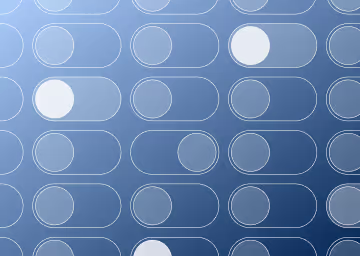Webflow and HubSpot Integration

Introduction
In an era where digital presence is synonymous with business success, Webflow and HubSpot emerge as the twin engines that power the online journey of a brand. Webflow's commanding design interface and HubSpot's all-in-one marketing arsenal offer a unified solution for businesses seeking growth. Together, they lay down a pathway for creating, marketing, and managing digital content with precision and creativity.

The Design Ingenuity of Webflow
Webflow redefines the way we think about web design. Its platform offers unparalleled autonomy, allowing novices and professional designers to manifest their creative visions into reality without coding constraints.
Webflow offers a versatile platform where you can swiftly craft visually stunning, high-performance websites complete with engaging animations and interactive elements.
Unleashing Creativity with Webflow's Design Flexibility
The cornerstone of Webflow's success is its no-code platform (which offers custom code wherever required), empowering users to bring sophisticated, responsive designs to life. This design autonomy paves the way for brands to differentiate themselves in a crowded marketplace.
Accelerating Deployment with Streamlined Workflows

Webflow CMS is simple and user-friendly, ensuring that updates, from minor content tweaks to major design overhauls, can be carried out swiftly. One can quickly create thousands of pages of content using CMS. This agility is a significant advantage in keeping pace with the rapid evolution of digital trends.
HubSpot's Comprehensive Marketing Ecosystem

HubSpot is a beacon for marketers, sales teams, and service representatives. It’s an ecosystem where each module interconnects to streamline the user experience from the first website visit to closed deals.
Marketing Hub: The Marketer's Playground

At its core, HubSpot’s Marketing Hub revolutionises lead generation and nurturing. It’s equipped with email marketing tools, social media management capabilities, and content strategy solutions that work together to attract and engage a target audience.
- Content Creation: HubSpot provides rich blogging tools optimised for SEO, ensuring your content reaches the right people at the right time.
- Lead Generation: Interactive forms, landing pages, and call-to-action buttons are designed to capture leads effectively.
- Marketing Automation: Automated workflows save time and personalise the customer journey.
- Analytics: Deep analytics offer insights into campaign performance, website traffic, and user behaviour.
Sales Hub: Closing Deals with Precision

HubSpot’s Sales Hub empowers sales professionals with tools that streamline the sales process and enhance productivity.
- CRM Integration: A centralised CRM records every interaction, providing a detailed history of customer relationships.
- Email Tracking and Notifications: Real-time updates allow for timely follow-ups.
- Meeting Scheduling: Simplify the meeting setup process with integrated scheduling tools.
- Quotes and Transactions: Create and send professional quotes and manage transactions within the platform.
Service Hub: Nurturing Customer Relationships

The Service Hub is where HubSpot emphasises customer retention and satisfaction.
- Ticketing System: Organise and track customer support issues.
- Knowledge Base: Build a repository of helpful articles for customer self-service.
- Customer Feedback: Tools to capture, measure, and act on customer feedback.
- Service Automation: Automate common service tasks to enhance efficiency.
CMS Hub: A Content Powerhouse

For content management, HubSpot CMS is robust and intuitive.
- Drag-and-Drop Editor: Easily create and edit website pages without the need for developers.
- SEO Recommendations: In-built SEO tools guide content optimisation.
- Website Themes: Consistent branding and user experience are achieved with customisable themes.
- Dynamic Content: Serve personalised content based on user data.
Operations Hub: The Back-Office Hero

The Operations Hub ties all the functionalities together, ensuring the back office runs as smoothly as the front.
- Data Synchronisation: Integrate and sync customer data across all HubSpot hubs and third-party apps.
- Workflow Extensions: Automate processes in marketing and across entire business operations.

Leveraging Webflow and HubSpot for Maximum Impact
When Webflow and HubSpot join forces, they create a greater synergy than the sum of its parts. This integration facilitates solutions that address the full spectrum of digital marketing needs.
Maximising Digital Success: The Power of Integrating Webflow and HubSpot
In the quickly changing digital world, the strategic integration of Webflow and HubSpot stands as a beacon for businesses seeking to harness the full potential of online presence and customer engagement. Here’s how integrating these two powerful platforms can revolutionise various aspects of your digital strategy and their practical applications:
1. Website Design and Development with Webflow:
Webflow offers unparalleled design flexibility and rapid prototyping capabilities. It’s a game-changer for creating custom, responsive websites with unique layouts and interactive elements, making it an ideal tool for agile development.
2. Dynamic Content Management:
Webflow’s CMS capabilities allow for easy management and publication of dynamic content, while HubSpot’s SEO tools ensure your content reaches its target audience and performs well in search engines.
3. Lead Capture and Form Integration:
Design engaging forms in Webflow to capture leads and funnel them directly into the HubSpot CRM. This seamless integration is key for efficient lead management and nurturing.
4. Marketing Automation and Personalized Email Campaigns with HubSpot:
HubSpot excels in automated marketing workflows and personalised email campaigns. Triggered by customer actions on your Webflow site, these tools ensure your marketing efforts are both timely and relevant.
5. Comprehensive CRM with HubSpot:
Centralise your customer data and manage interactions in HubSpot’s CRM. This integrated approach provides valuable insights from various touchpoints, including your Webflow site, helping to streamline your sales pipeline.
6. In-depth Analytics and Reporting with HubSpot:
Utilise HubSpot’s analytics to track your Webflow website’s performance. These insights are invaluable for understanding traffic patterns, user behaviour, and conversion rates, enabling data-driven decision-making.
7. Enhanced Customer Support and Feedback via HubSpot:
Manage customer support tickets and gather feedback efficiently through HubSpot’s service tools. This feedback, particularly for products or services offered on your Webflow site, is crucial for continual improvement and customer satisfaction.
8. E-commerce Integration for Online Stores:
For businesses operating online stores through Webflow, HubSpot’s tools can track and analyse customer purchase behaviours. This integrated approach is instrumental in implementing targeted marketing strategies to boost sales and encourage repeat business.
Understanding the Limitations of Webflow and Hubspot Integration
Despite the myriad benefits, certain features unique to HubSpot's CMS do not have a direct counterpart in Webflow. For instance, Webflow HubSpot integration might only cover some CRM functionalities or the depth of HubDB's relational database management.
What features can (and cannot) be integrated into Webflow using Hubspot?
What Can Be Integrated:
- Forms: One of the most common integrations, you can embed HubSpot forms into your Webflow site, which allows you to capture lead data directly into your HubSpot CRM.
- CTAs (Call to Actions): You can embed HubSpot CTAs in Webflow to drive actions, such as signing up for newsletters, downloading resources, or scheduling a demo.
- Tracking Code: Embed HubSpot's tracking code into Webflow to monitor website activity, enabling you to track page views, form submissions, and other critical metrics in your HubSpot analytics dashboard.
- Chatbots & Live Chat: Integrate HubSpot's live chat and chatbots into your Webflow site to engage visitors in real-time, guide them through the buyer's journey, or address their queries.
- Pop-up Forms: Create and integrate HubSpot's pop-up forms to capture leads or provide offers at strategic points on your Webflow site.
- Meetings Link: If you're using HubSpot's meetings tool, you can embed the scheduling link into your Webflow site, allowing visitors to book time with you directly.
- Email Campaigns & Workflow Triggers: With the right setup, actions taken on your Webflow site (like a form submission) can trigger workflows in HubSpot, like sending a series of onboarding emails.
What Cannot Be Integrated Directly (or Requires Workarounds):
- CMS Membership & Personalisation: HubSpot CMS's membership features and content personalisation based on CRM data aren't directly translatable to Webflow without using third-party tools or custom solutions.
- HubDB: HubSpot's HubDB, a tool for managing dynamic data for websites, doesn't have a direct equivalent in Webflow and thus can't be directly integrated. You'd rely on Webflow's CMS for similar functionalities.
- Adaptive Page Testing: HubSpot's adaptive testing feature, which automatically optimises website content for better results, doesn't have a direct integration with Webflow. You might need other A/B testing tools with Webflow for similar functionalities.
- Native E-commerce Integrations: If you're utilising HubSpot's e-commerce bridge for platforms like Shopify, this can't be directly integrated with Webflow's e-commerce. Instead, you'd need to set up separate integrations.
- Knowledge Base: HubSpot's Service Hub offers a knowledge base feature. While you can link to it from Webflow, you can't embed or integrate the knowledge base directly.
- HubSpot CMS Modules: Custom modules created in HubSpot CMS cannot be directly transferred or integrated into Webflow.
While Webflow and HubSpot can be integrated in many powerful ways, some advanced features may require custom solutions, third-party integrations, or manual processes to bridge the gap.
The Next Step: HubSpot Webflow App
Incorporating the HubSpot Webflow Apps into your strategy can redefine your online presence. This seamless integration means you can effortlessly connect Webflow forms to HubSpot, optimising lead capture and management. For a deeper understanding and a walkthrough of this integration, check out our in-depth article here.
Conclusion
Navigating the world of digital marketing demands strategic tool selection. The Webflow and HubSpot integration provides a holistic solution, ensuring both design and marketing needs are met with finesse. Businesses can forge meaningful digital connections and achieve substantial growth by leveraging these platforms.
Explore the full potential of Webflow with us! Our team of Webflow experts is here to help. Whether you want to build a stunning new site or enhance your existing website, we’ve got you covered.
Contact us today, and let's transform your digital strategy. With our expertise, say goodbye to the complexities of integration and hello to a seamless, impactful online presence that drives results.

.svg)
.svg)
%20(1)%20(1)%20(1).jpg)
.jpg)
%20(1).avif)
.avif)
.avif)