Webflow Pricing Made Simple: Our Free Calculator for Marketers
Unravel Webflow pricing with our free calculator. Understand true costs for marketers, compare platforms, and plan budgets without the guesswork.

- Webflow pricing is complex, especially with CMS limits and workspace users.
- Our free Webflow Pricing Calculator was created to simplify cost understanding.
- The calculator helps marketers plan budgets and compare platforms.
- It requires inputs like website visitors, CMS items, websites, and workspace users.
- The tool provides clear, upfront cost estimates for Webflow.
If you’ve ever tried to work out how much Webflow actually costs, you’ll know it’s not as simple as it looks. In fact, it is the most frequently asked question we receive from people looking to migrate to Webflow.
Webflow’s pricing page is clear enough at first glance, but once you start adding in CMS limits, workspace users, and plan types, things get complicated quickly.
For marketers planning budgets or comparing platforms, that’s not ideal. That’s why we created the Webflow Pricing Calculator, a free tool to help you understand the real cost of using Webflow, without the spreadsheets or second-guessing.
Why We Built the Webflow Pricing Calculator
At Paddle Creative, we work with marketing teams every day who are exploring Webflow for the first time. Many of them ask the same question: “What does Webflow actually cost to use?”.
While the Webflow pricing page is nothing extraordinary, common questions around ‘Workspaces’ vs ‘Site plans’, and bandwidth make it tricky to understand what the real-world costs of using Webflow will be.
So, we decided to simplify it. The calculator we’ve built takes the complexity out of the equation, allowing you to input a few key details such as the number of CMS items or workspace users, and instantly see which Webflow plan is right for you.
It’s built from data on Webflow’s official pricing, and we aim to keep it up to date. The goal is transparency and simplicity: to help you make better decisions before you commit.
How It Works
The Webflow Pricing Calculator takes the official Webflow pricing structure and transforms it into a tool that marketers can actually utilise.
You simply:
- Estimate the approximate number of website visitors your site may get.
- Enter the number of CMS items your site will include (within broad ranges).
- The number of websites you will have in Webflow.
- Add the number of workspace users, along with their roles.
The calculator then does the hard work, comparing your inputs to Webflow’s published plans and showing you which tier fits best, along with the corresponding monthly or annual cost.
In just a few clicks, you’ll have a clear understanding of what Webflow will cost for your organisation’s setup.
Why This Matters for Marketers and Businesses
Understanding the true cost of using Webflow enables marketing teams to plan more effectively.
You can:
- Present accurate budgets to stakeholders without guesswork.
- Compare platform costs before committing to a migration.
- See how scaling your CMS or adding users affects pricing.
It removes uncertainty and helps you plan strategically.
Who the Calculator Is For
The tool is designed for businesses and marketing professionals, including marketing managers and CMOs, as well as creative teams, who need clarity on platform costs. Whether you’re moving from WordPress or building your first Webflow site, it gives you the information you need to make an informed decision.
Try the Webflow Pricing Calculator
You can try the calculator for free, right now. There’s no form to fill in, no sign-up required - just clear, simple information presented.
Discover if Webflow can be right for your business.
Talk to our Webflow Expert team to see how we can help with your website project to propel the growth of your business.

Clarity Without the Complexity
Webflow is one of the most flexible and powerful website platforms available to marketers, but understanding the pricing shouldn’t be difficult. Our calculator exists to make it easy, helping you see the real costs upfront so you can focus on what matters: building better websites, faster.
Webflow may appear more expensive than platforms like WordPress. However, when you consider the absence of maintenance or security updates and the speed of implementation, the overall costs are often significantly lower.
If you are considering migrating to Webflow or need help maintaining your Webflow website, please get in touch with our friendly team, who will be happy to assist you.

.svg)

.svg)



%20(1).jpg)
.jpg)


.jpg)
.jpg)
.jpg)
.jpg)
.jpg)
%20(1).jpg)
.jpg)
%20(1).jpg)

.jpg)

%20(1).jpg)
%20(1).jpg)
%20(1).avif)

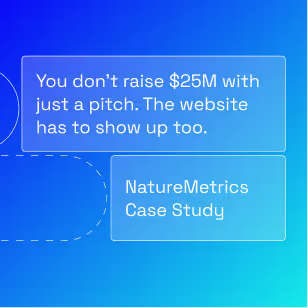


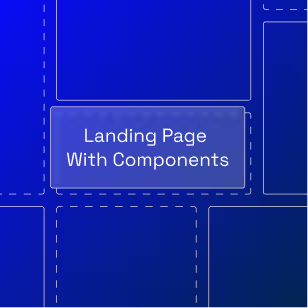
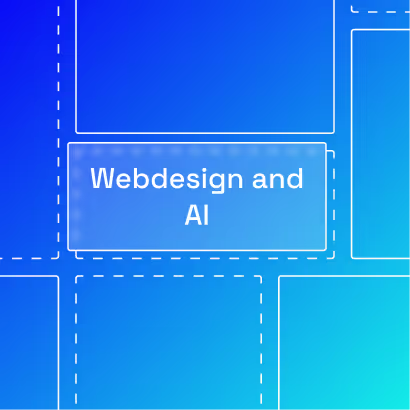
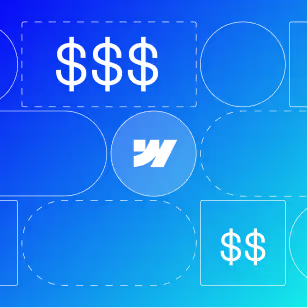



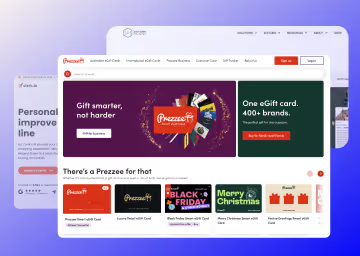



%20(2).avif)
.avif)



.avif)

.avif)
.avif)
.avif)
.avif)
.avif)
.avif)
.avif)
%2520(1).avif)
%2520(1).avif)
.avif)
%2520(1).avif)
%2520(1).avif)
%2520(1).avif)
%2520(1).avif)
%2520(1).avif)
%2520(1).avif)
.avif)
.avif)


